Preparing captions for the new season.
We start by introducing small changes to the graphics to make sure broadcasts for Russian Drag Racing Championship and Unlim 500+ differ in design.
Last-year’s blue number bars go to Unlim 500+.
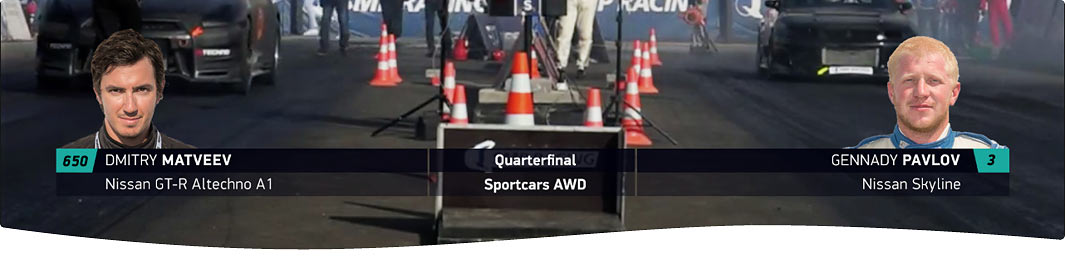
RDRC gets numbers that look similar to those given to drivers and attached to cars.

Preparing new formats.
The scrolling text at the top of the screen attracts attention and provides important information.

The same solution can be used in both racing series by simply changing the logo and the color scheme.

In the new season, race broadcasts will be divided into segments each of which requires its own title card.
Employing the graphic shapes from the logos of the racing series.
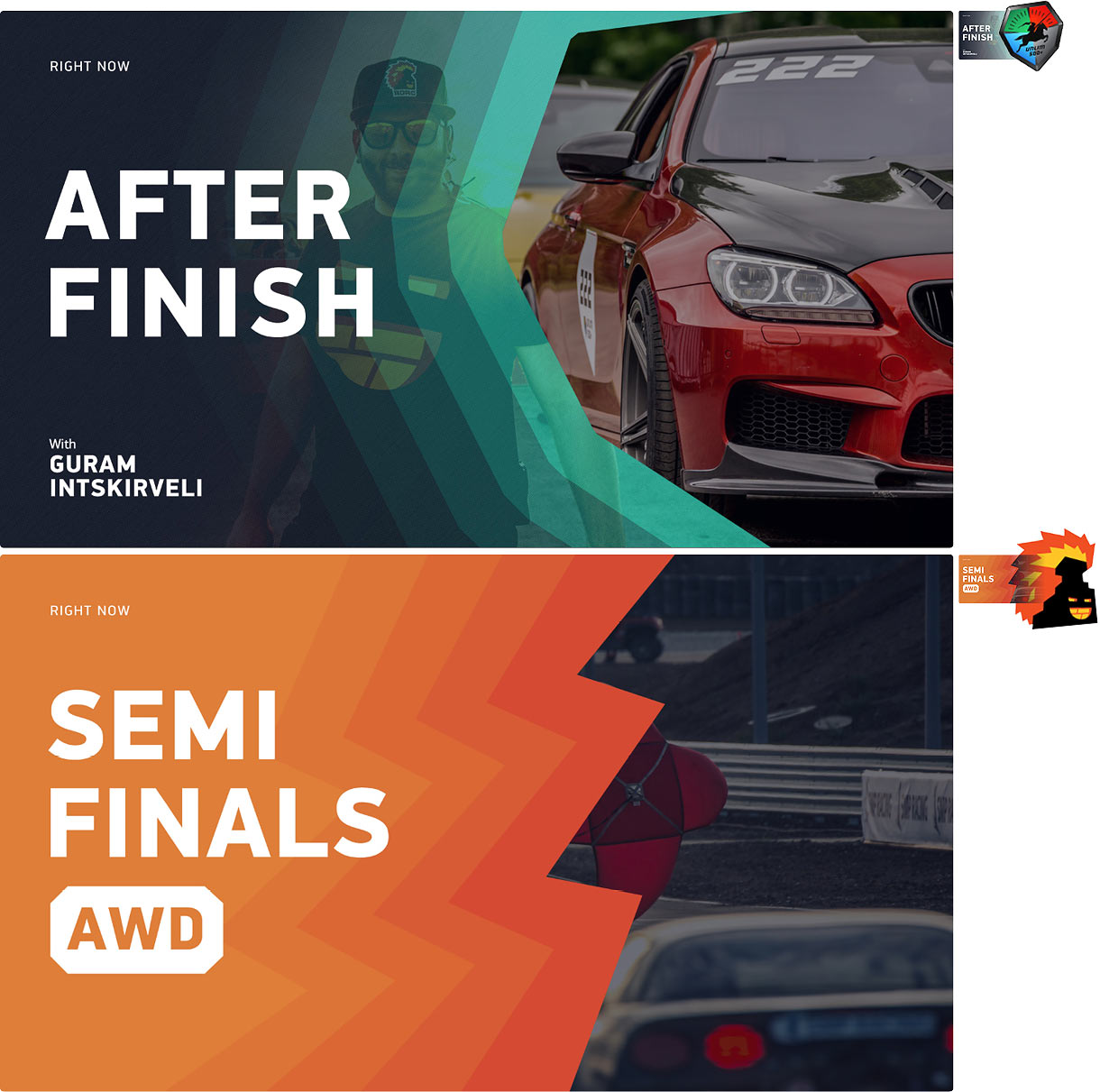
Using a similar template to show event announcements and sponsor advertising.

Templates for the two racing series differ in color schemes and textures.

Creating a format featuring driver’s most important achievements for driver presentation.

Coming up with a short cutaway with the rushing stove.

Creating a loading animation to be shown before the broadcasts, also featuring the stove.
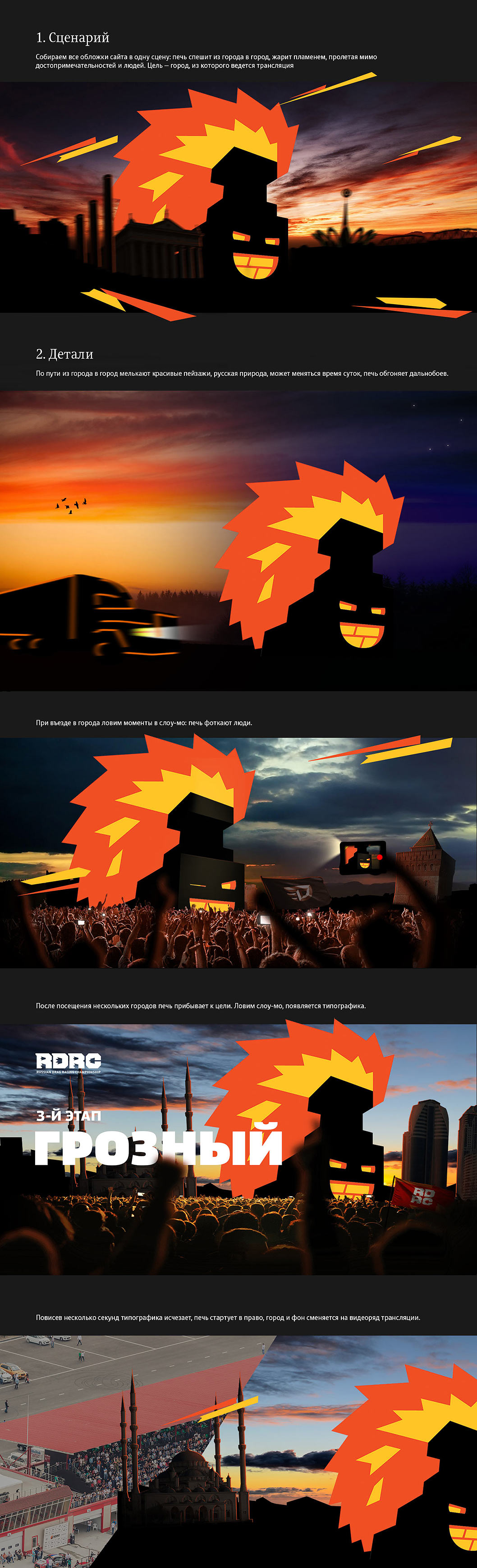
Starting to work on the animation.
Short cutaway
We need to create a brief animation to act as a cutaway between broadcast segments. It has to be interesting yet unobtrusive so as not to annoy viewers. Cutting up the stove in layers.

Animating each layer of the flame separately.
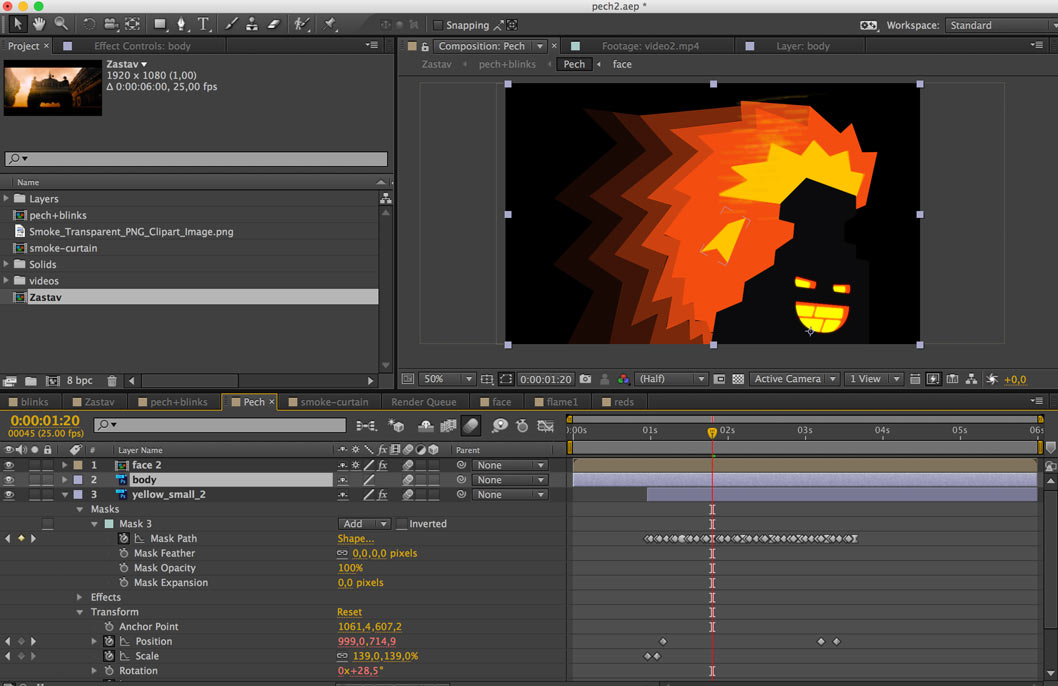
The fire from the chimney cuts the frame in half and pulls in the next scene of the broadcast. To make the transition even more smooth, adding dimming that moves together with the stove.
Long cutaway
Using static city images as the base. To make work in After Effects easier, we need to cut down the number of layers to the minimum needed for smooth movement.
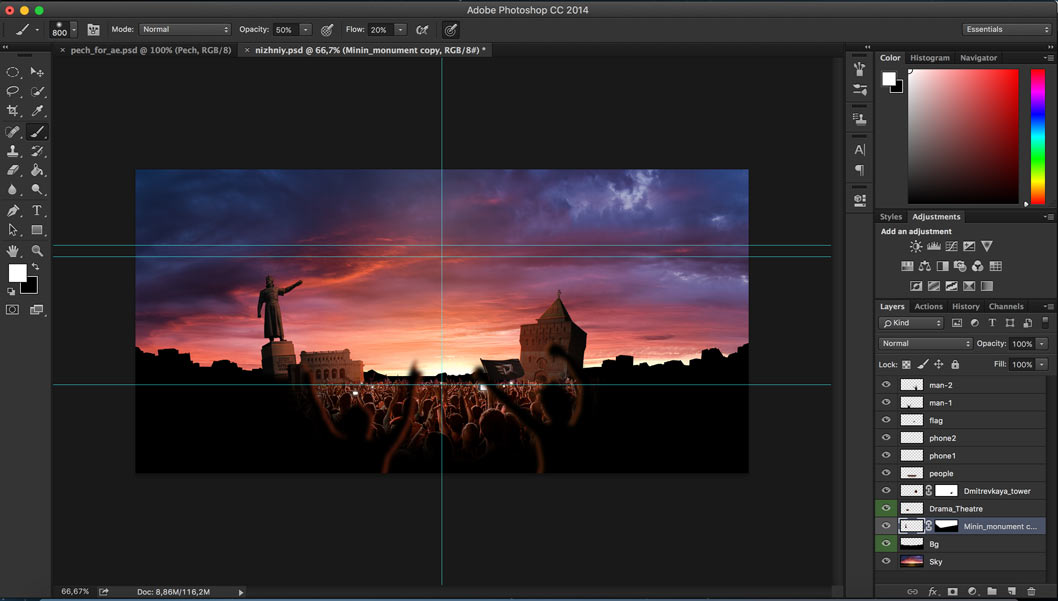
Assembling a composition in After Effects by distributing layers across the Z axis to create a 3D effect. Apart from cities, the stove also races through landscapes. Asking the technical designer to draw some scenes with a background, a road and a foreground.
Both city and landscape scenes should combine with each other in any order as at the end of the cut scene should be the location of the current broadcast. Adjusting scene transitions to make them universal. Rendering each frame into PNG.