|
Artemy Lebedev
§ 155. Printing icons and screenshotsDecember 20, 2008 |
|
Desktop publishing specialists know that images to be printed have to have a resolution of 300 dots per inch. Web designers too have heard about this magic number, and keep sincere faith in it. As a result, both printing staff and web designers become incapable of properly printing a pictogram or a screenshot, images with initially low resolution. |
|
As a rule, the problem is that designers fail to understand what resolution is. |
We did our best to help and explain it in § 69. Image resolution
|
|
If you put ‘300’ in the field ‘resolution,’ the output device, a printer for instance, receives a signal telling that each dot should occupy 1/300 of an inch (85 micron). |
|
Say, we need to print a large home icon ( |
|
Simple 16x zoom produces a horrifying result. |
 |
|
This is what would be considered just fine among the 300 dpi-lovers. Overall blurring and smoothing is caused by the automatic antialiasing, which is supposed to prevent pixels from being just blown up in size. With little graphic information available, the image editor application starts making things up. These making-up algorithms work well, when shrinking or enlarging photographic, meaning smooth, images. |
|
Now let’s resize the same pictogram without applying any algorithms. |
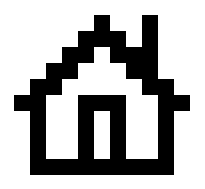 |
|
In this case square plainness is exactly what we need—the icon remains okay. |
|
What shall we see, if we open a book entitled Icon Design? Images proving that some people stick to dogmas (“it has to be a 300 dpi image”), but cannot allow themselves to trust their own eyes (the result makes you twitch with horror). |
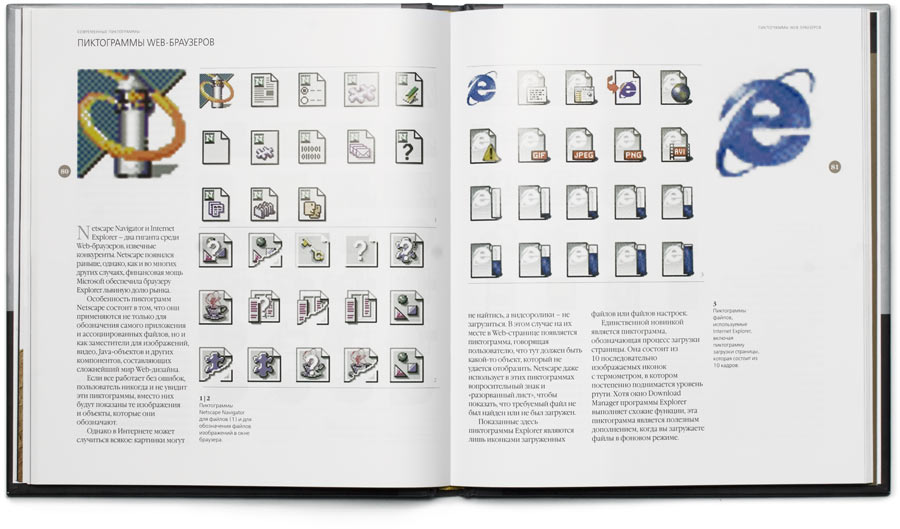 Steve Caplin. Icon Design: Graphic Icons in Computer Interface Design. Moscow, Astrel, AST, 2003. Noteworthy, technologists who worked on the English edition avoided the mistake. |
|
The same applies to screenshots—you need to use page layout applications to upsize them, not graphic editors. |
|
Rule: In order to paper print an icon or a screenshot, you have to simply resize the image with no prior smoothing. If a printing person gets in your way saying: “72 dpi images for printing? Over my dead body,” go ahead and drive in the stake. |
|
|
|