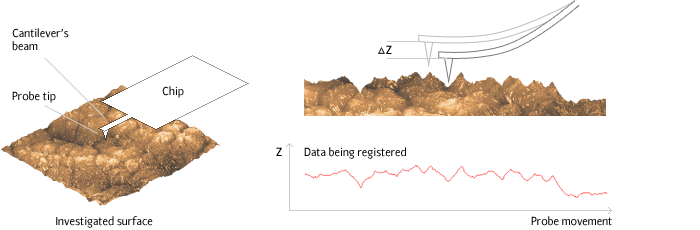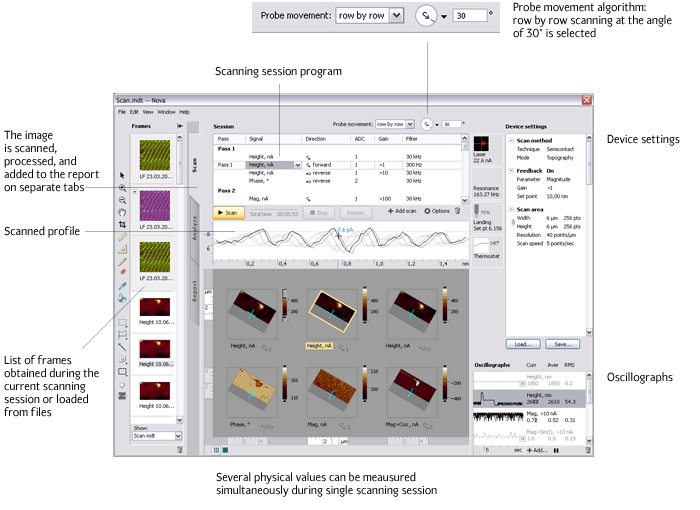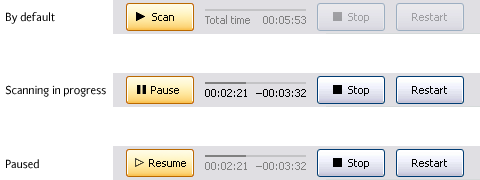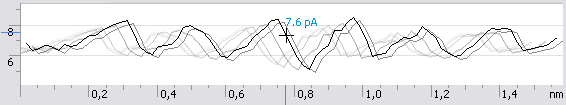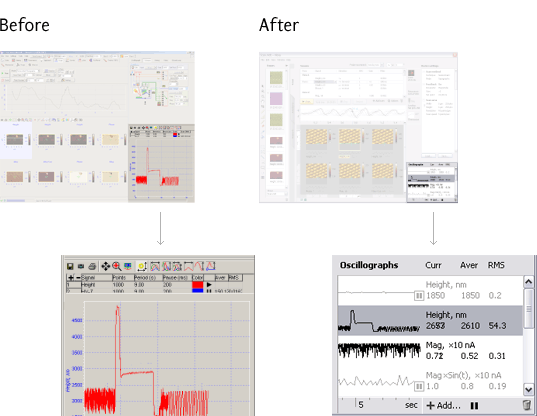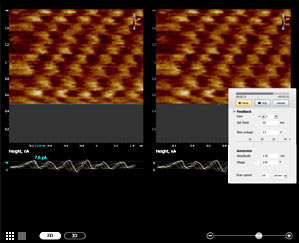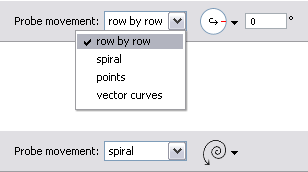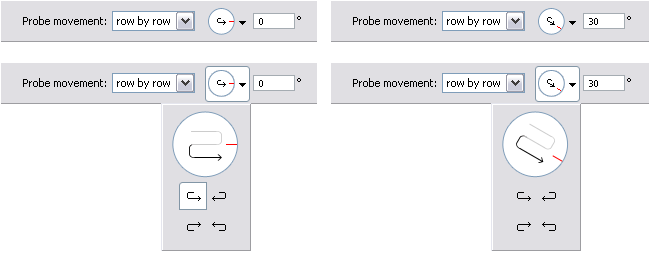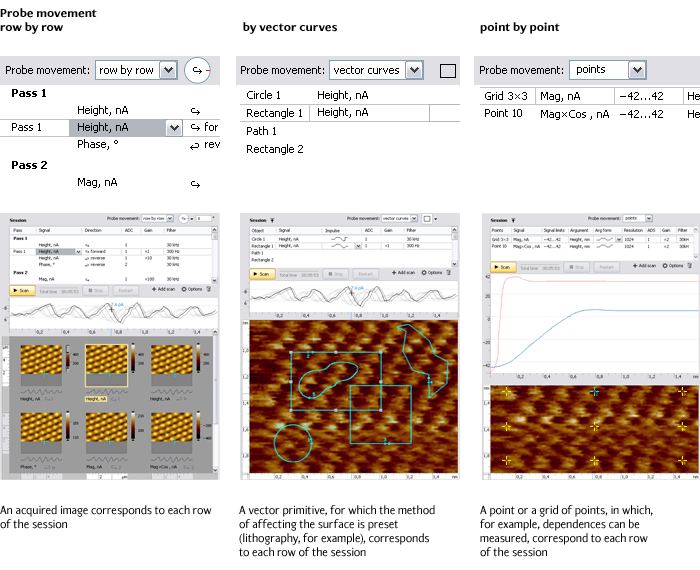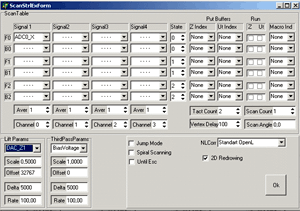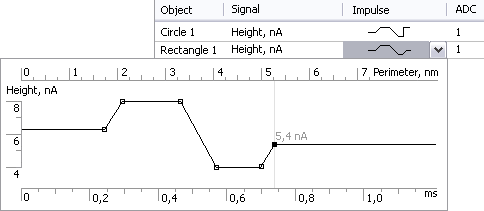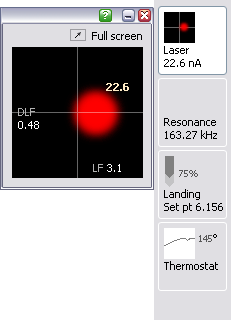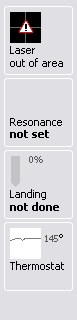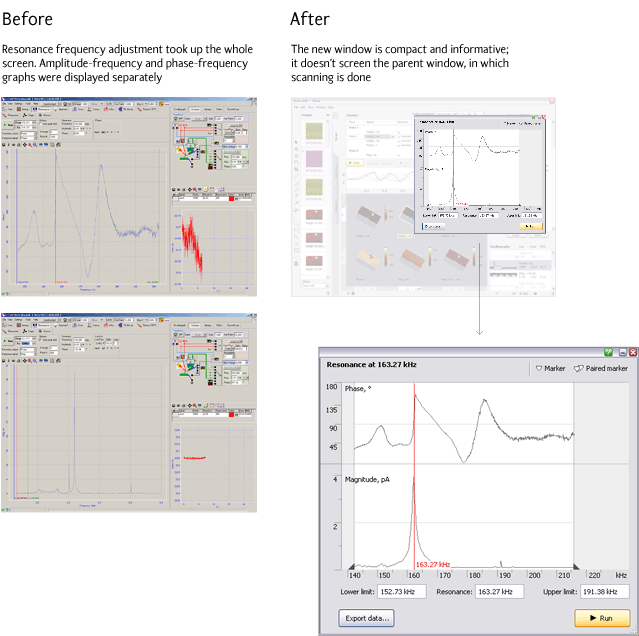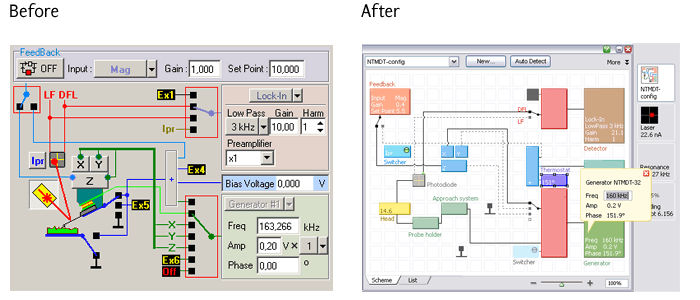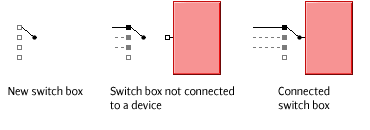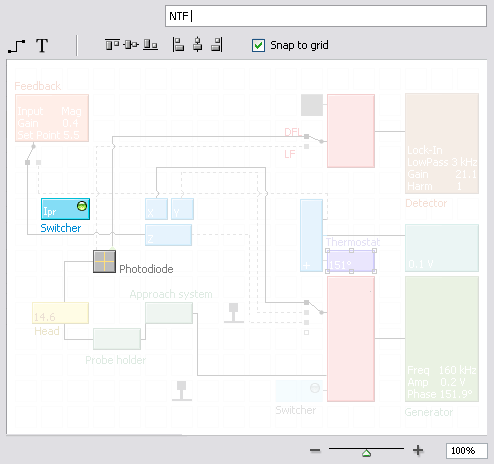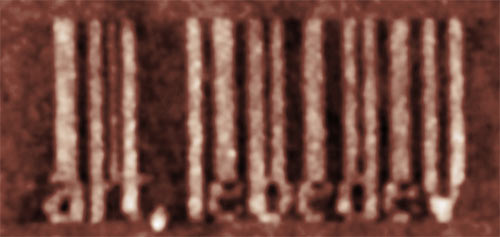Scanning probe microscopy (SPM) is used in modern physics, chemistry, materials science, biology, medicine, and hi-tech production. Art. Lebedev Studio designed the interface of the program to control scanning probe microscopes—the program used by scientists, engineers, and technologists to adjust these complex devices and acquire SPM images in order to solve research, development, diagnostic, and quality control problems. The acquired images are further processed in a separate processing and analysis interface, which was developed by Art. Lebedev Studio as well.
Principle of scanning probe microscope operation
In scanning probe microscopes the micropattern of the surface and its local properties are investigated using special acerate probes. The size of the operating point of such probes is around 10 nm (0.00001 mm). The typical distance between the probe and the sample surface in scanning probe microscopes is 0.1–10 nm.
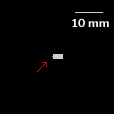
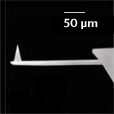
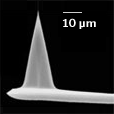
The operation of scanning probe microscopes is based on different types of the probe’s contacts with the surface. In the simplest case, the point of the probe contacts the surface being investigated. The probe sensor moves along the surface, whereby the changes in the flexion of the cantilever or other values proportional to the probe’s contact to the investigated sample are registered.