iScala icons
|
Pictograms for Microsoft Management Console:  16×16 and 32×32 pixel pictograms were made in the general 256-color palette
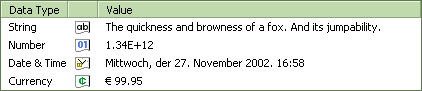 Types of data
Panel of tools for creating interfaces:
Every pictogram matches an interface element
Panel of tools for creating logic schemes:
The following logic blocks are built using the tools: Splitter, Manager, Task, Post, which can be grouped then (Group)
Drag-and-dropping functions: 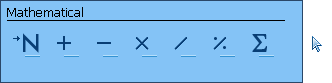 Move the cursor to the drag-and-drop area
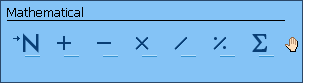 Cursor form changes
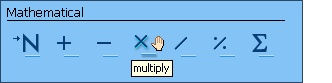 When the palm is above the icon, the icon lifts
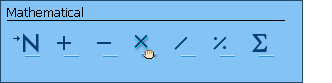 We push, and the palm grabs the holder. Now it can be dragged and dropped
Pictograms for interface blocks: 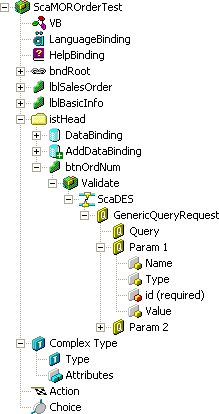 16×16 pixels,
Indicators:
11×11 pixels,
|
Release date: March 03 2003 Cast: art director
designer
manager
|
Order a design...