Smartphones have long become customary gadgets that are used to accomplish many everyday tasks. But as long as we need to interact with physical objects (cash, boarding passes, bank cards and parking permits), there remains a place for terminals. Today’s terminals are all ancient, each with its own unique logic and an outdated interface. Working with them feels like trying to send a text message with a push-button phone. The only exception is the Qiwi terminal interface developed at the studio which is as easy to use as a modern smart phone.
The terminal has everything that people have come to love in modern devices: smooth interface scrolling and transitions, informative layout and search hints.
The interface remembers users and adapts to their needs. The main screen shows items that are important for each individual user: for example, the more they use taxi services, the higher and more prominent becomes the button to call a cab. If something is missing, the comfortable search is always there to help.
The search remembers what the user looks for and suggests hints. The more interested the user is in paying for their home broadband, the quicker that section appears in the search. The interface synchronizes with Qiwi’s mobile application so you can start searching for something in the app and finish on the terminal. There is a smart security system in place, so instead of a hardware keyboard the terminal has an on-screen one.
The interface has no nested menus: any action can be completed in just two steps, as opposed to four before. Call a taxi cab or pay for your mobile? Either is just a couple clicks away. This is convenient and saves a lot of time.
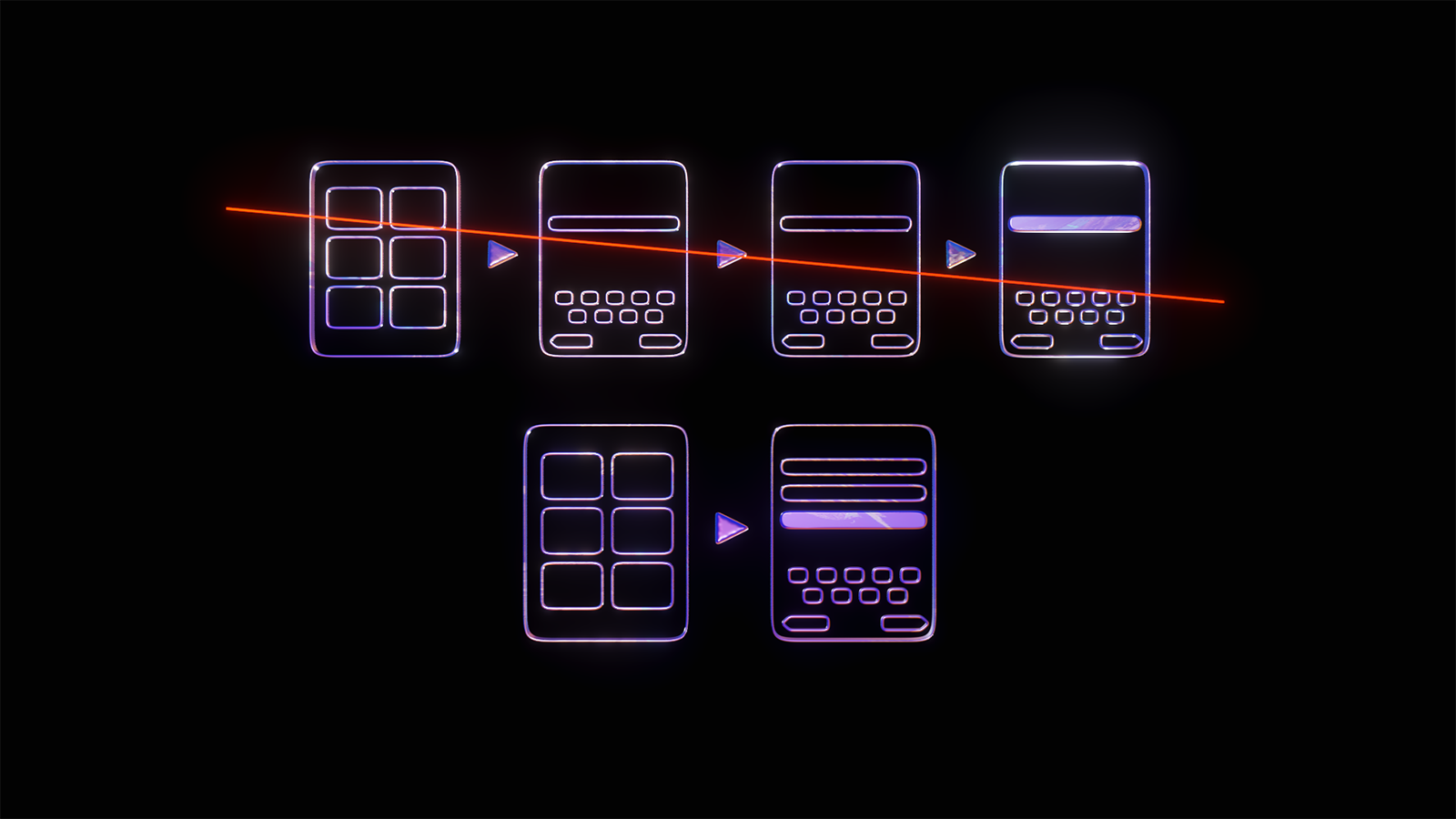

The new interface shows the entire context at once including which data the user has already entered and what they still need to fill out. In the old interface each step was shown on a separate page making working with the terminal slower and more cumbersome.

At the bottom of the screen is a functional area which shows currently available actions.
With little effort, the interface can be adapted to the client’s brand book standards. Changing the logo, the typeface, the accent color and the background picture is enough to completely re-brand the terminal.
A well thought-out design system helps assemble applications for various needs of the client. The interface follows clear rules and can be quickly configured.
The solution works equally well for purchasing parking, paying a broadband bill or registering for an event.
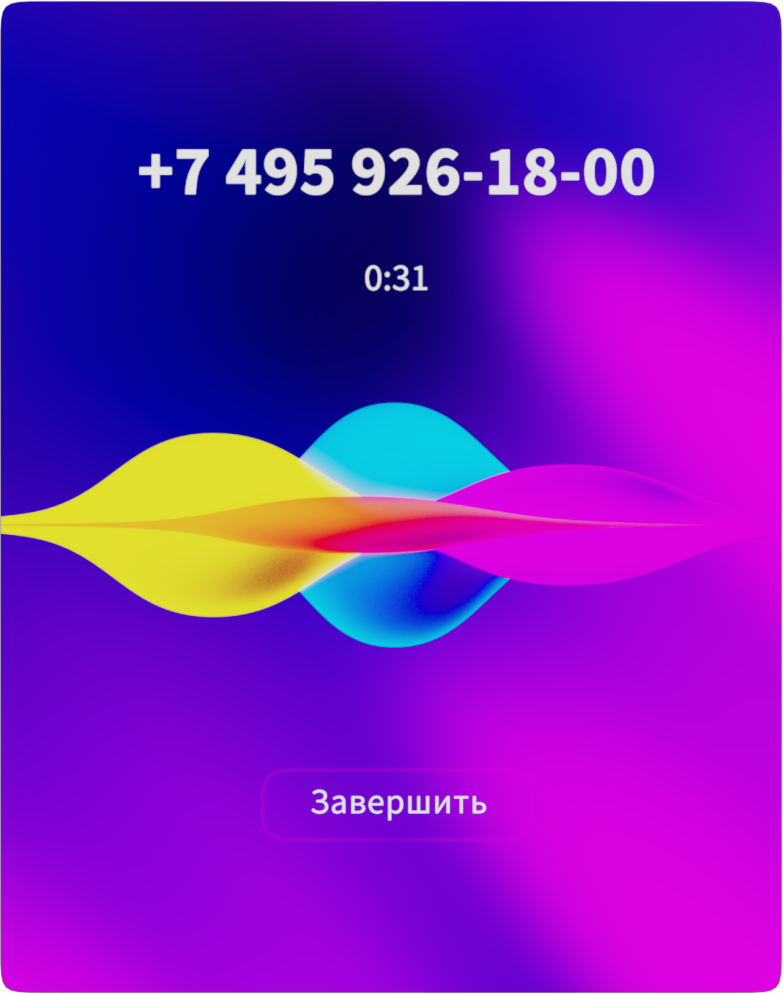
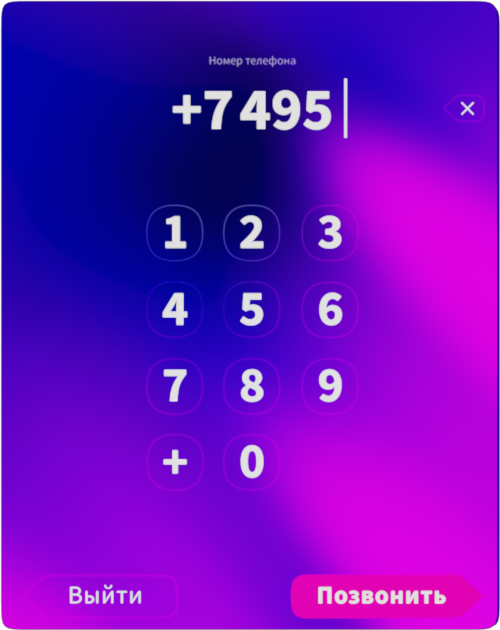
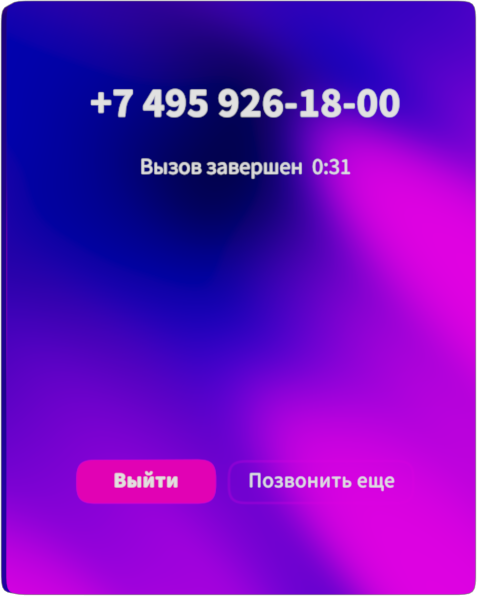
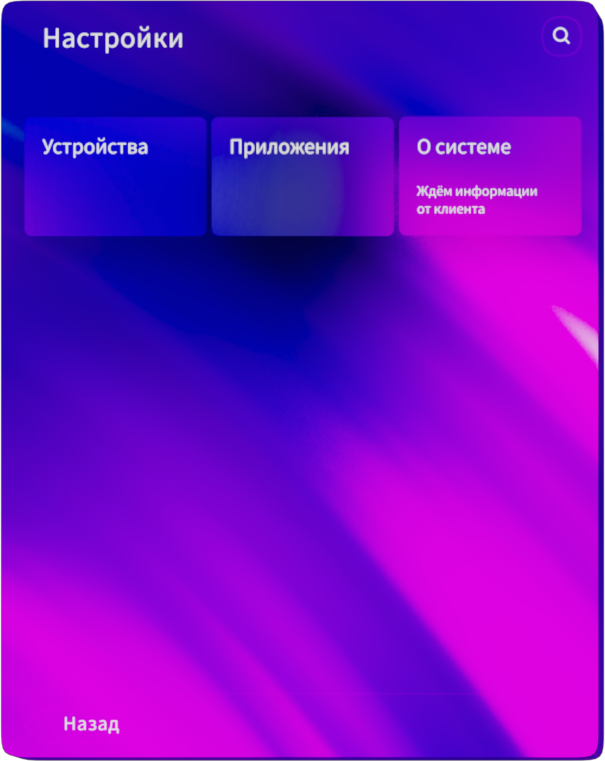
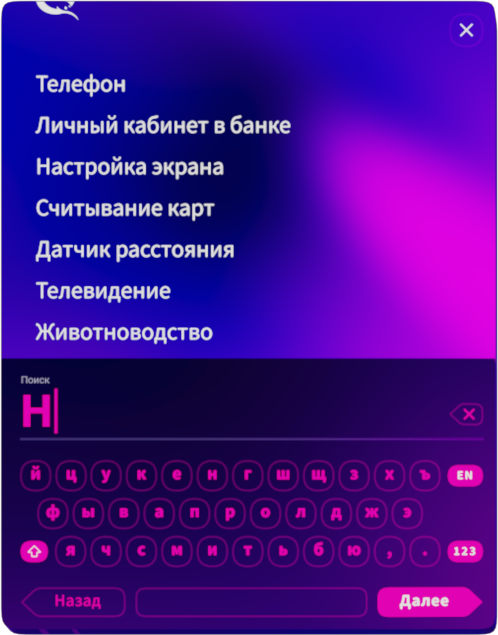
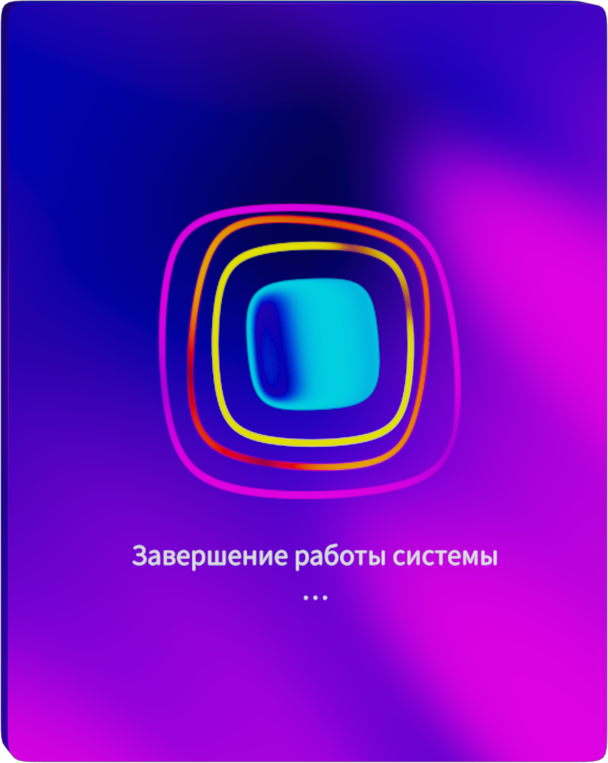
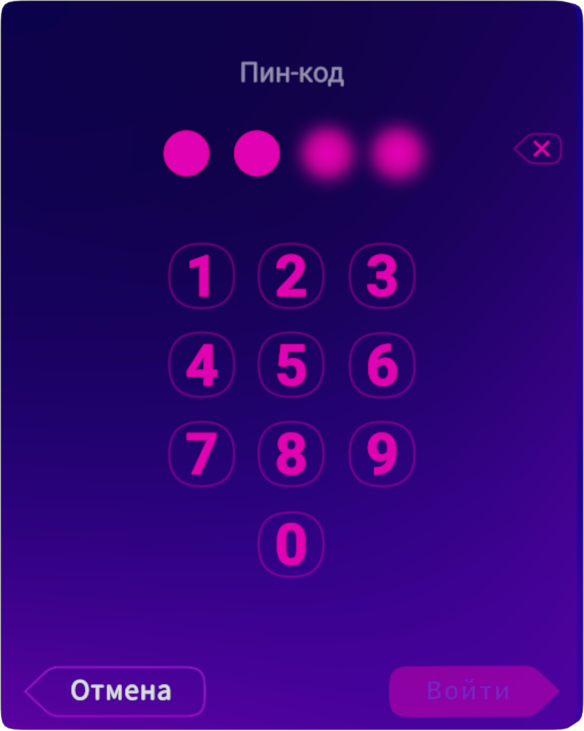
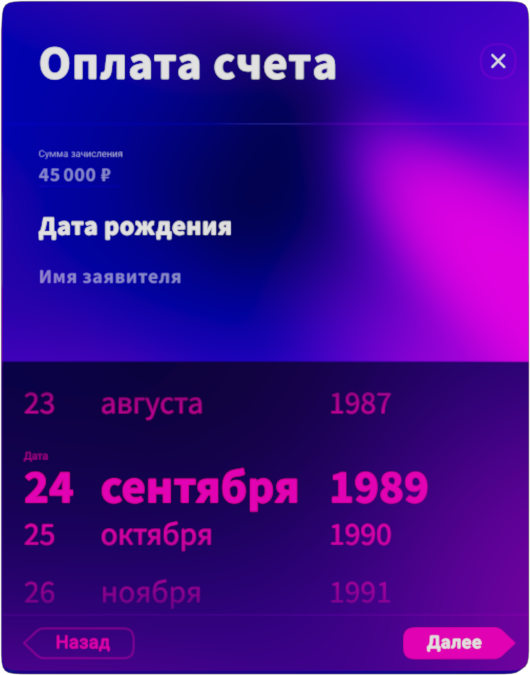
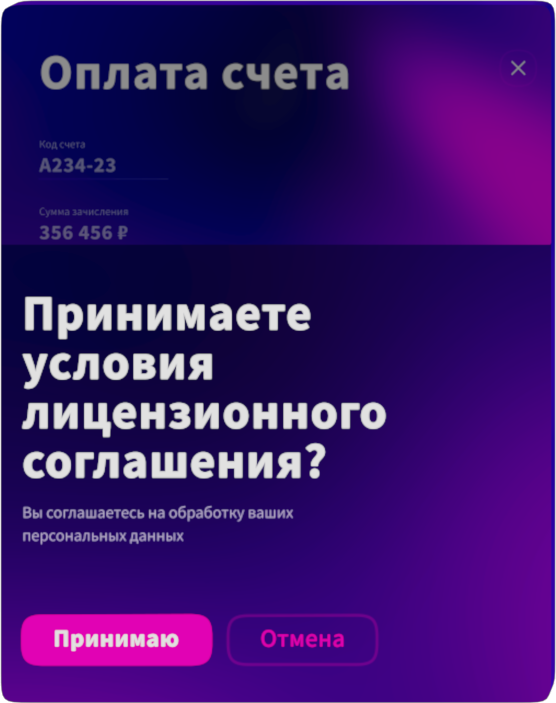
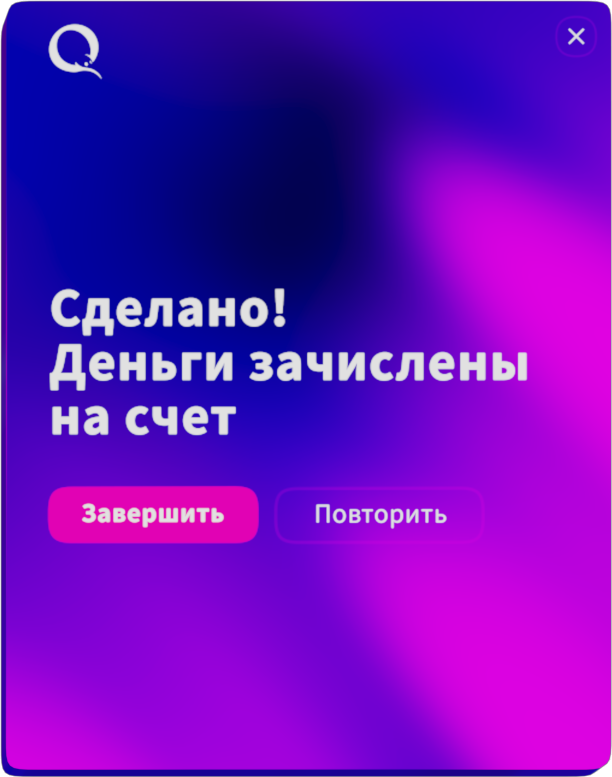
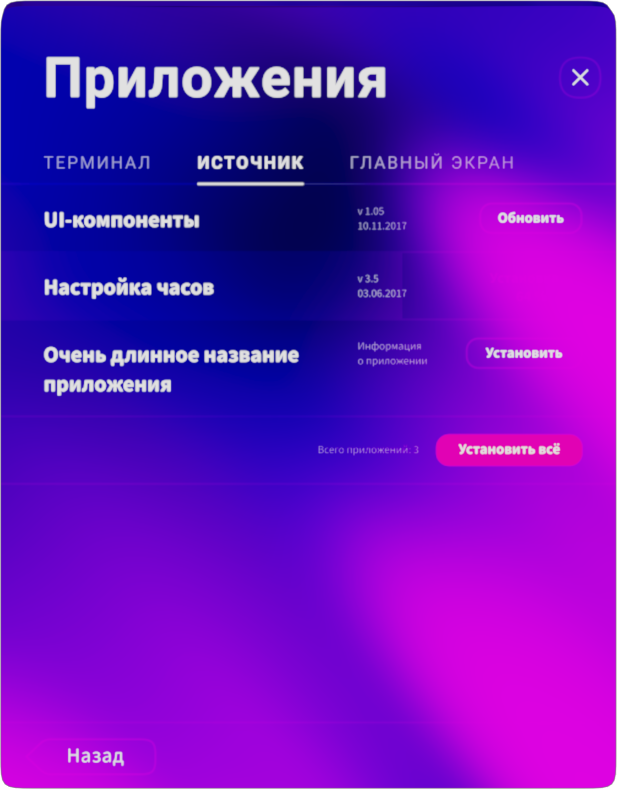
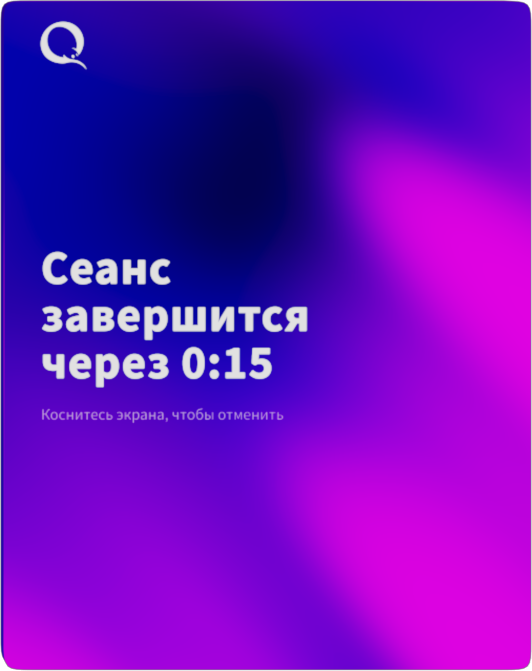
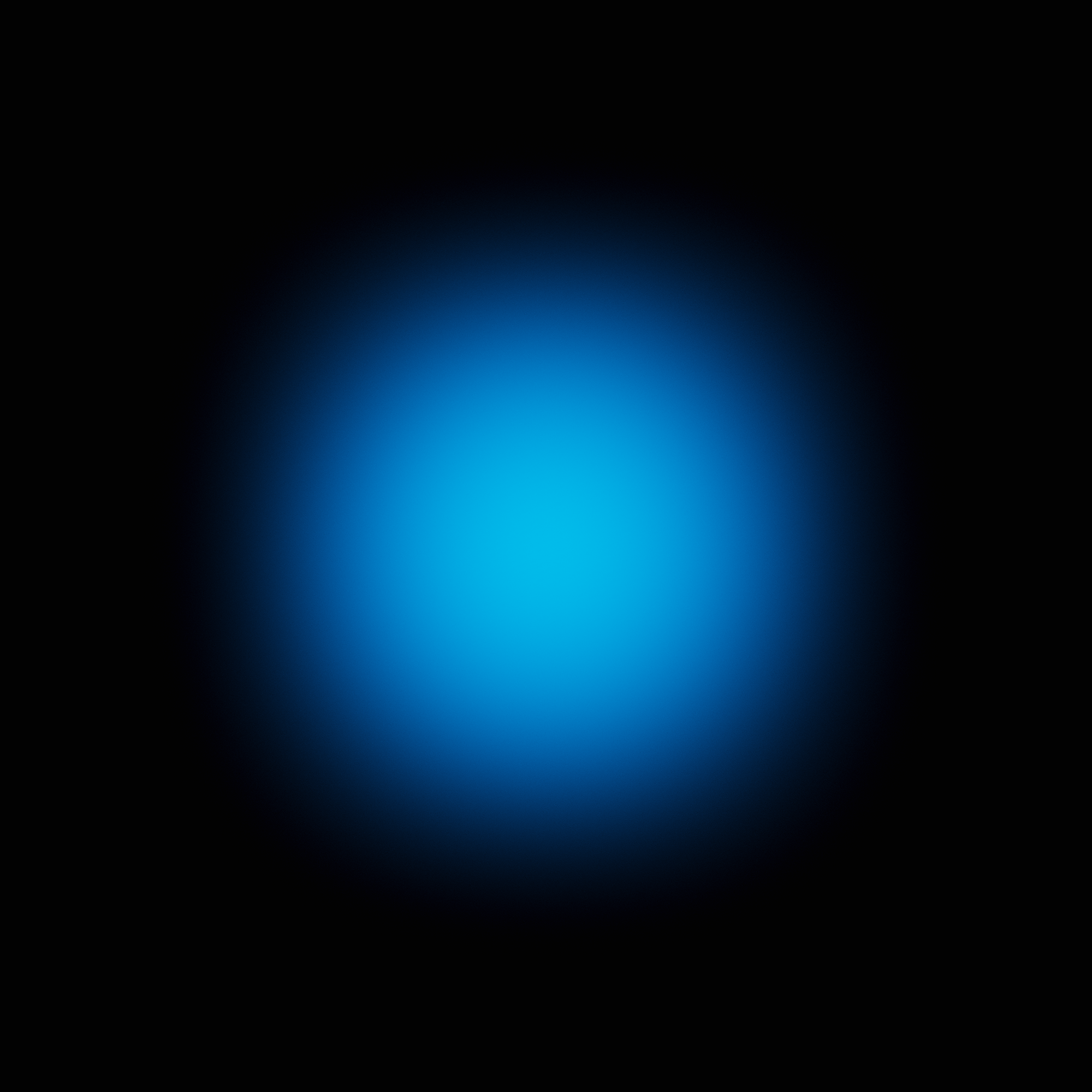
Not just the color of the buttons and background can be changed, but also the loading and voice input animation. The ability to customize the design will certainly be useful to many customers.
Далее
Дизайн терминалов
