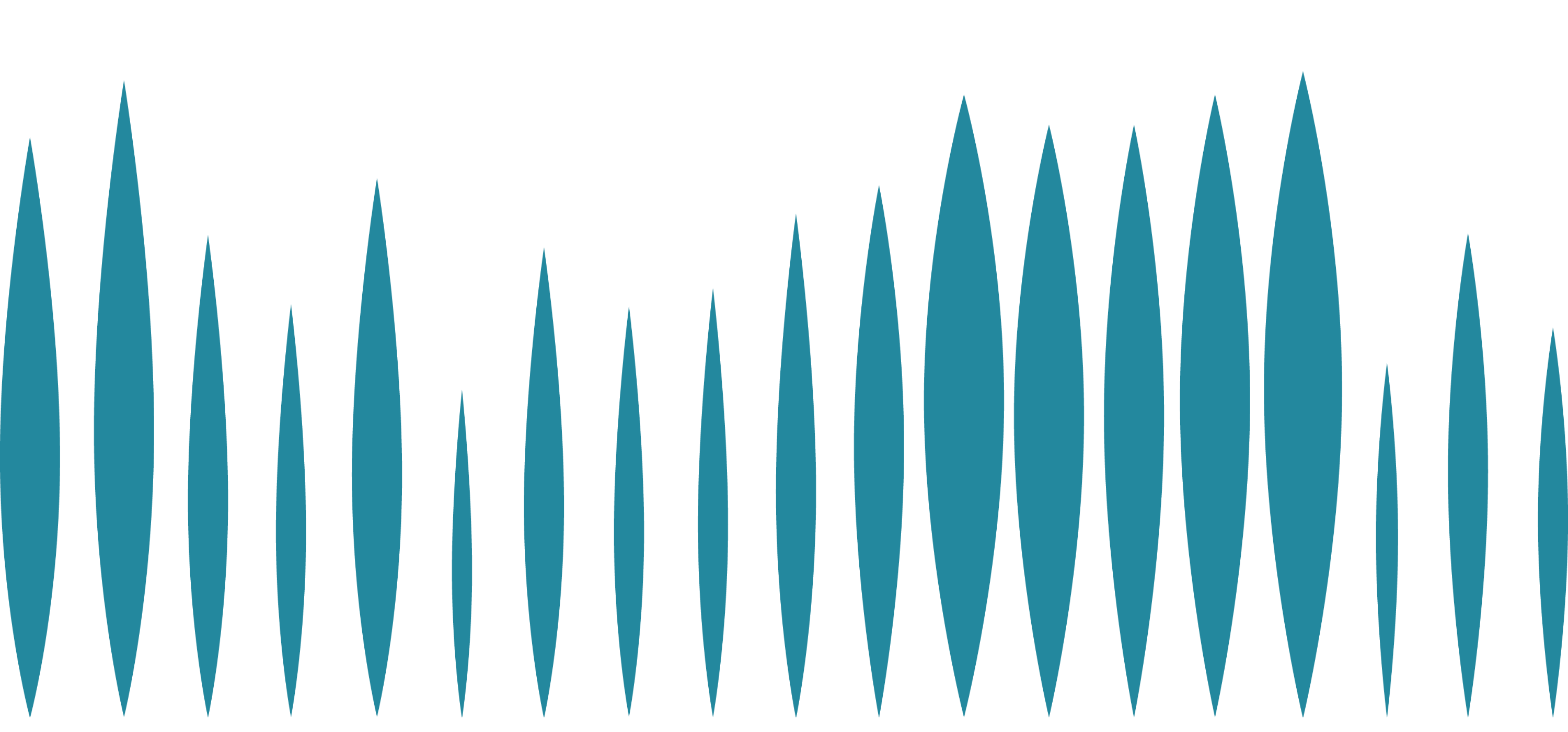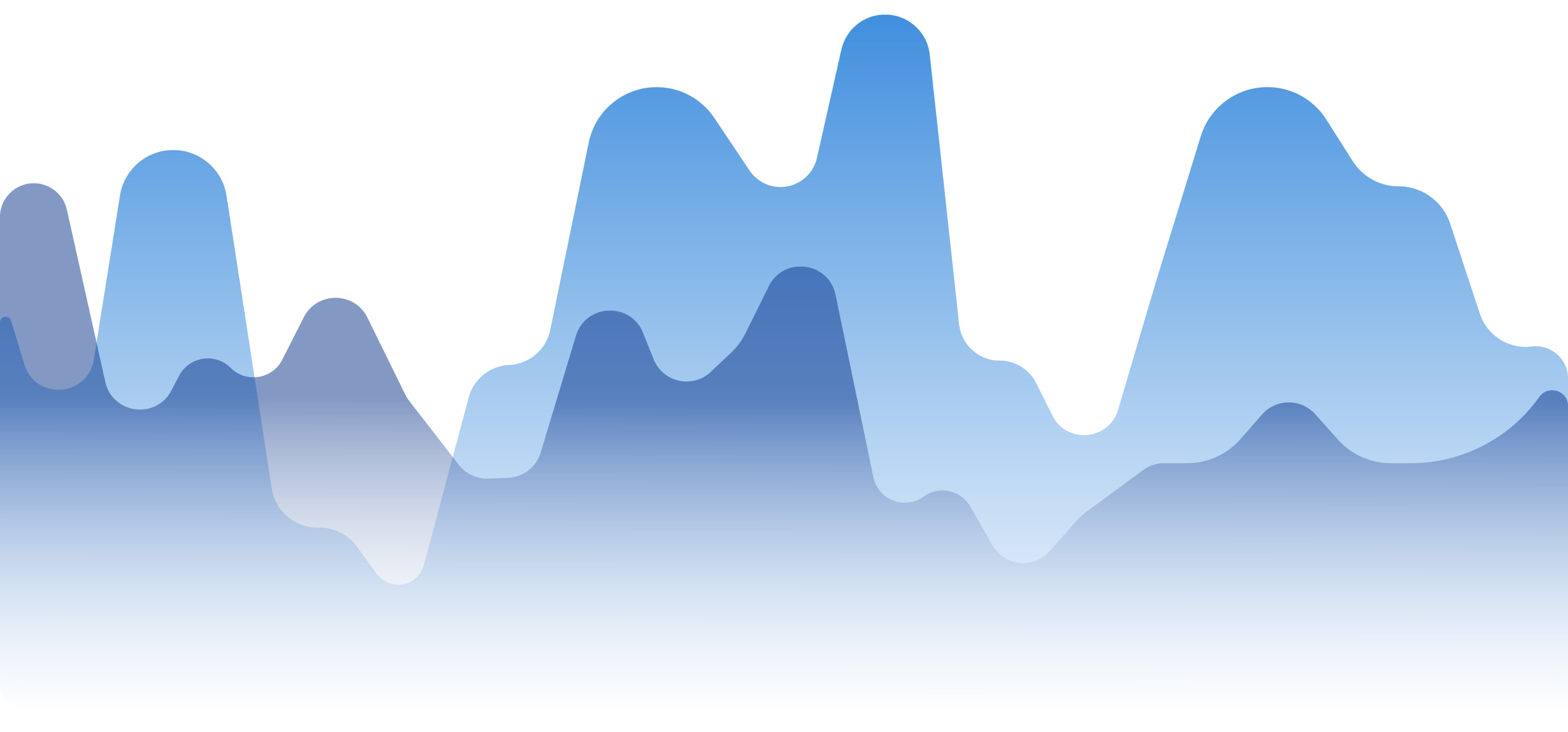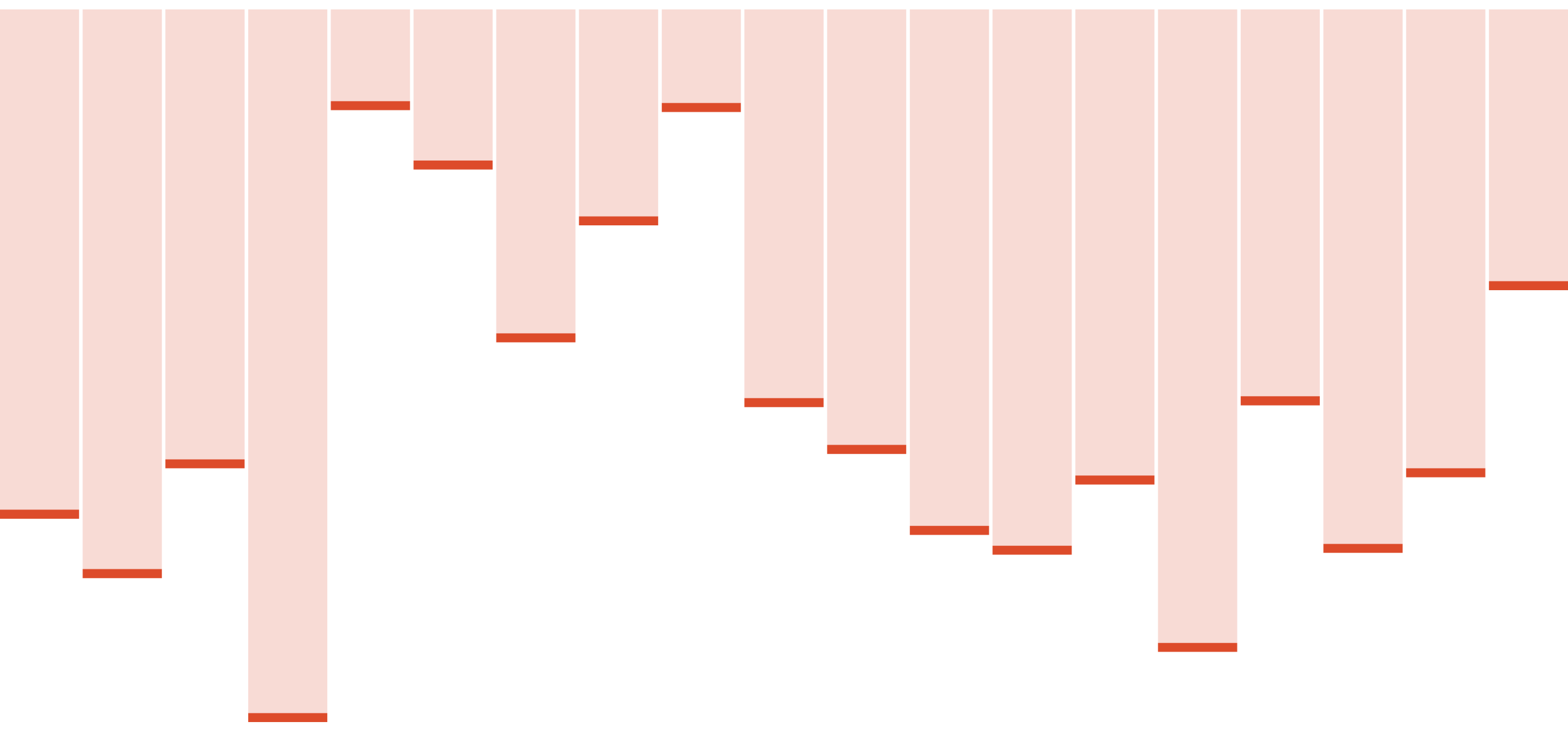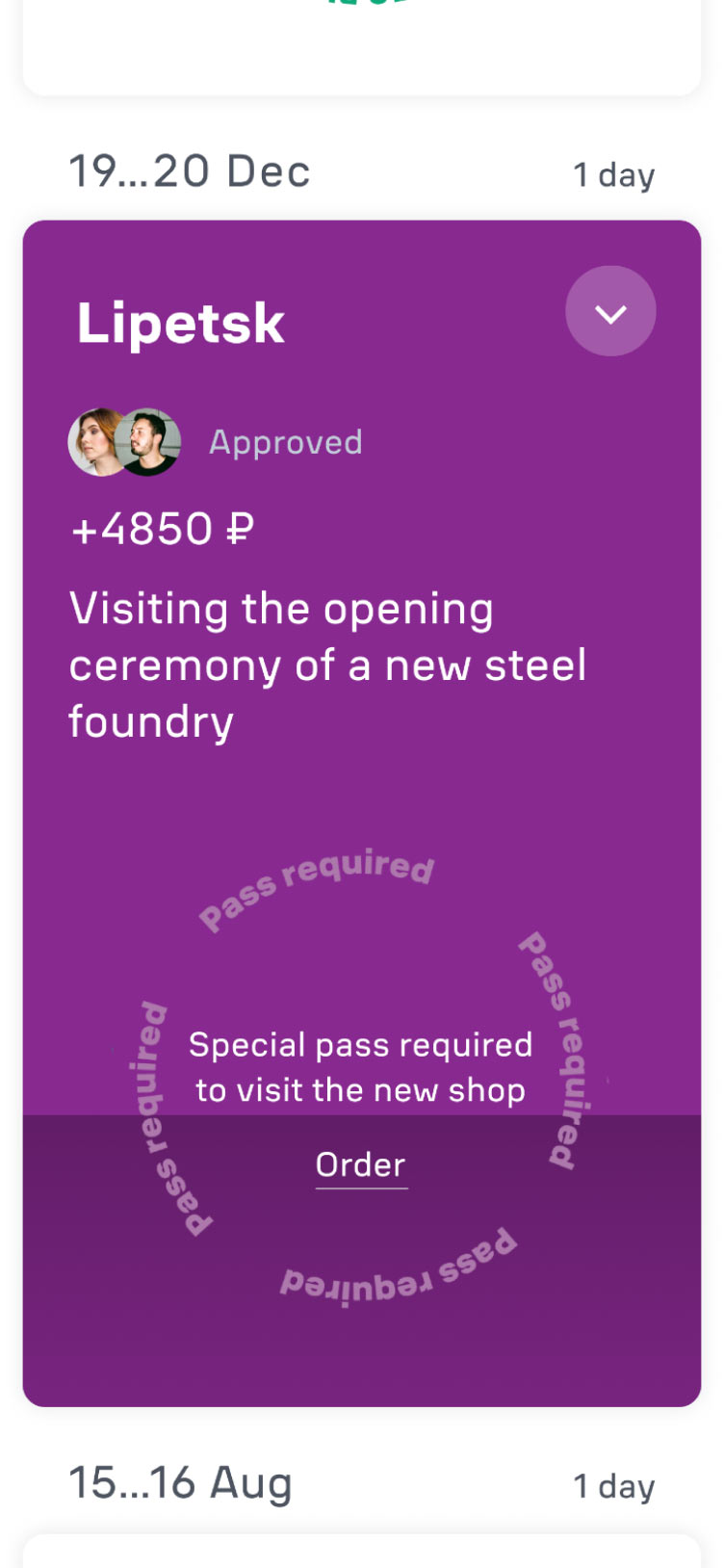NLMK service interfaces

Novolipetsk Steel is an international full cycle manufacturer of steel products. The company’s analytics center develops forecasting and automation services using its own artificial intelligence system.
Interfaces for these services were designed at the studio, along with the corporate intranet and a UI kit that will help further development.
Forecasting of alloy parameters
To achieve the best alloy quality, workers monitor the measurements of alloy parameters and forecasts for future castings. It allows them to make timely adjustments to equipment operation.
Recommendations placed below the graph help make the correct adjustments telling the operators what parameters need to be changed to achieve the best results. The last, most important row of the recommendations table is always visible above the bottom edge of the window.

Measurements and recommendations are grouped by common traits into sets that can be turned on and off if necessary.
Above the graph is a moving ribbon of cards that open detailed graphs. Switching cards manually is not required as they automatically cycle at a certain interval: all the operators need to do is look at the screen from time to time.
consumption
by tuyeres 1-10
consumption
dispersion
Evaluating equipment performance is easy by cross-referencing graphs of parameters that are not related. For this purpose, the last card in the list allows to plot all graphs.
A card with several equally important parameters alternates between showing the last measurements and graph previews.
Graphs can look differently depending on the parameter measured: they can flow smoothly, inflate or expand.
Rapid response system for rolling problems
Cameras above the production floor capture failures and instantly send images to specialists who view them in the only interface of the system that has a dark theme and that was designed specifically to be used in complete darkness.
The images appear along with recommendations for equipment adjustments helping employees eliminate defects quickly.
Savings recommendations for steel billet production
Timely adjustments to melting temperatures are essential to avoid needlessly heating the metal and overspending on electricity. A special service is tasked with controlling the process, providing recommendations of the temperatures steel should have at different stages of production.
Analytics help estimate the quality of work of each group of workers. It contains general quantitative indicators, group statistics and deviation charts.
Employee profile on the intranet
The personal page of each employee contains information that is useful to both the employee and his or her coworkers. It has contact details, HR documents, a list of favorite articles or profiles.
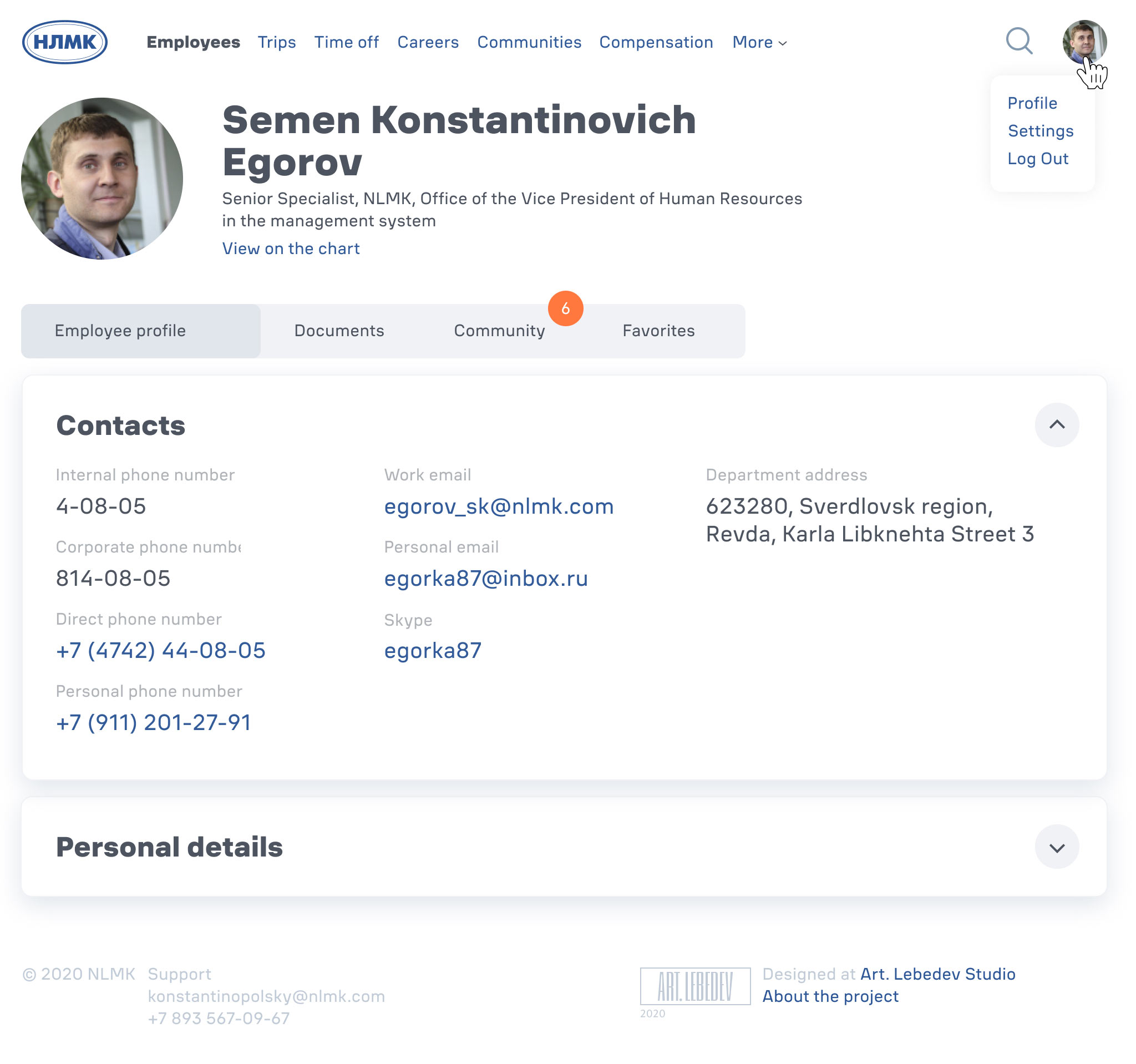
All social activity of employees is shown in the Community section on their private profile page. Coworkers form interest groups, share useful information, thank each other and receive awards for participation in internal competitions.
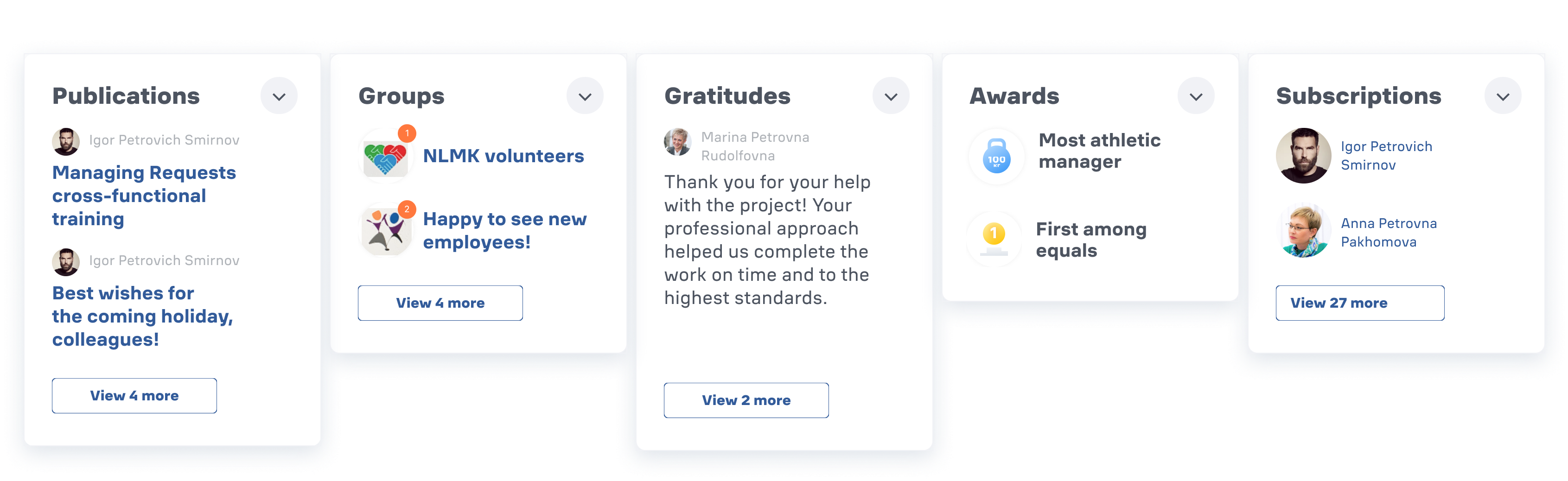
Interactive organizational chart
The org chart clearly shows who manages and works with who. The leader is always at the center of the chart, surrounded by subordinates. Exploring the chart, the employee understands the composition of the company and interaction between different departments.
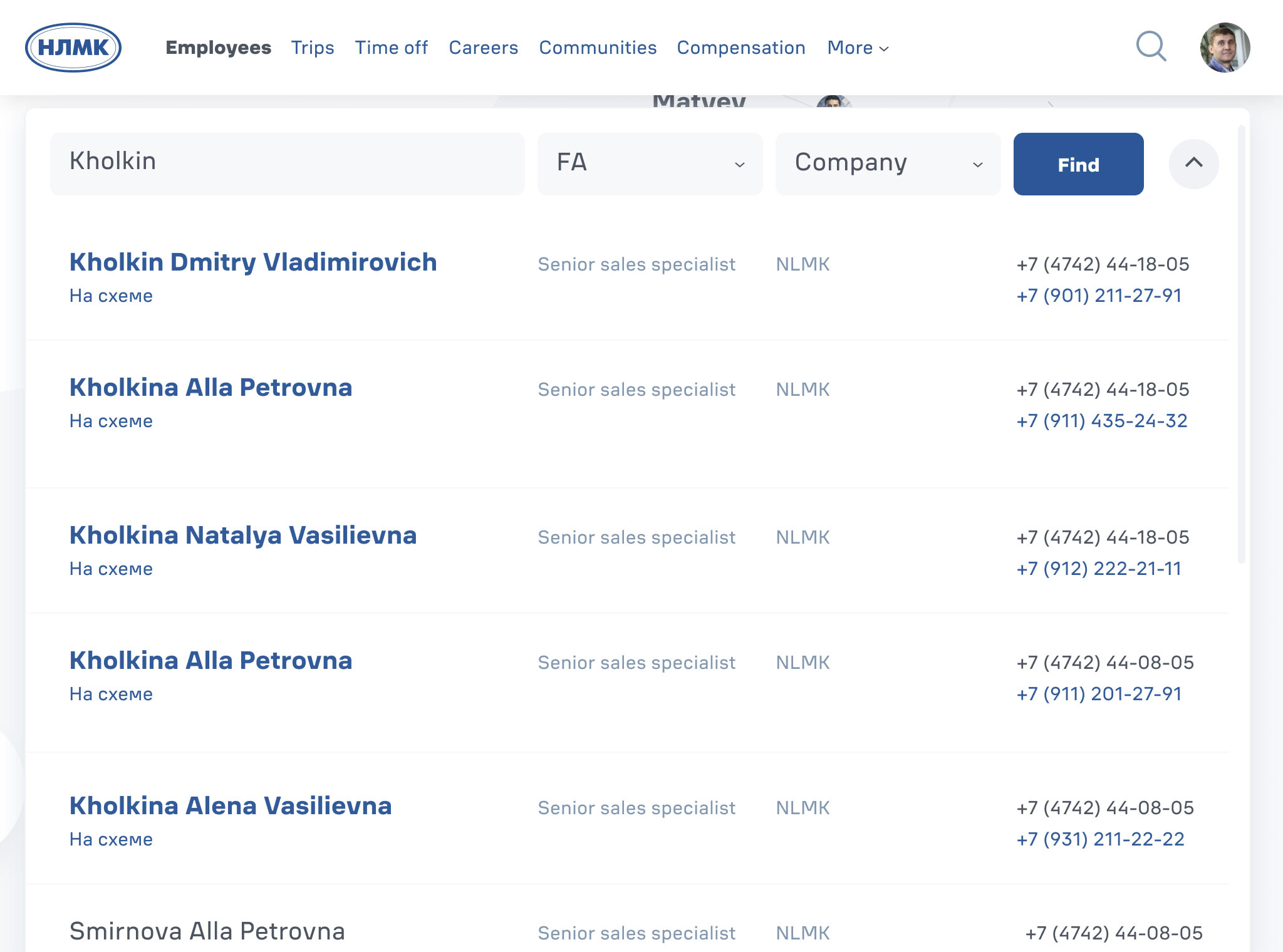
Business travel section
Employees arrange business trips and manage them in a special section. There, the trips are presented as a list of cards next to a dynamic calendar. The calendar contains important trips, such as trips to an emergency site.
Important information is highlighted and shown upfront. For example, an ongoing business trip is shown with a color accent and a progress bar that is gradually filled as the trip progresses.
Business trip status is shown in circle that makes it more noticeable, while contextual tips inside the circle help solve any issues or problems. Over 30 of them were created for every possible situation.
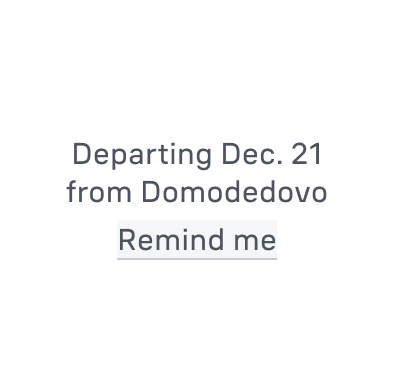
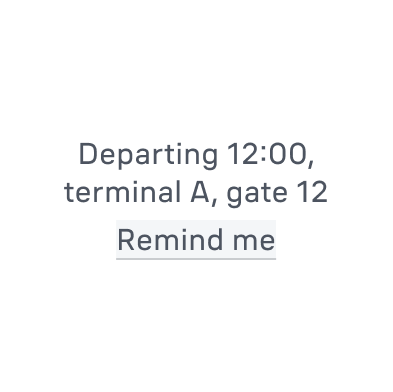
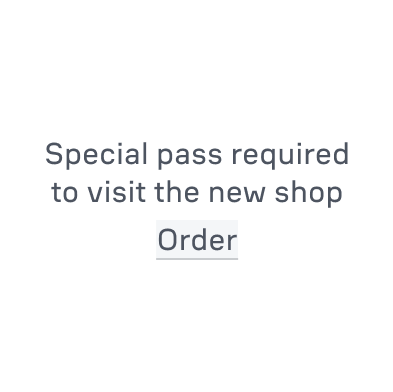


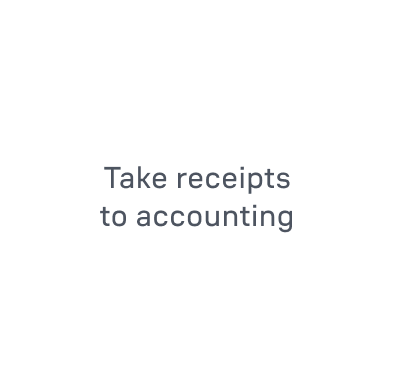
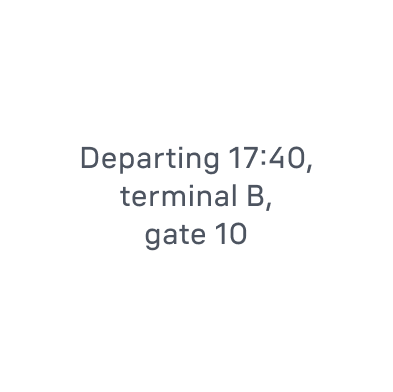

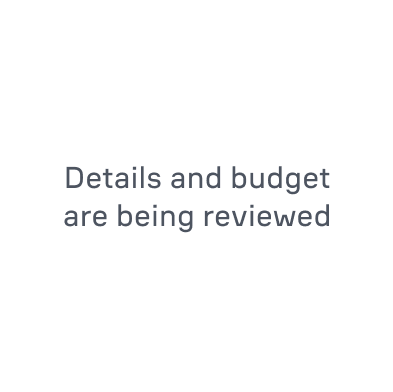
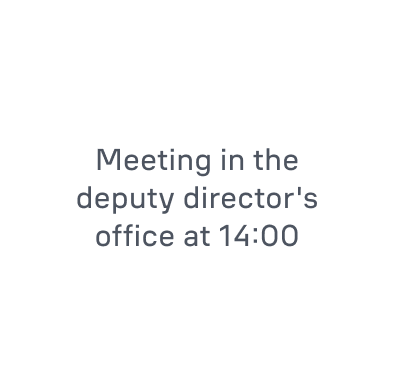

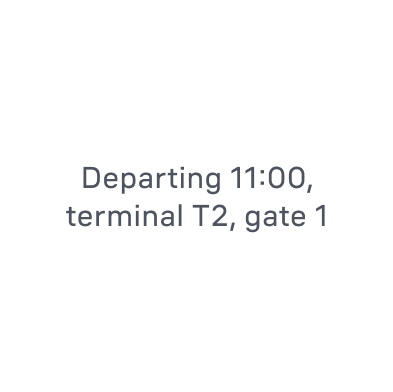
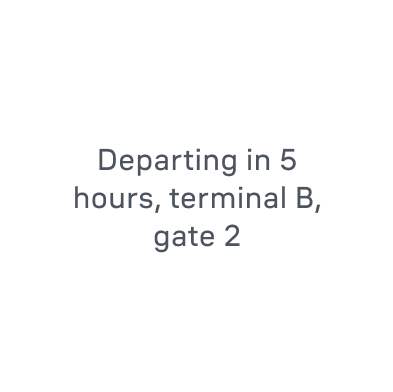
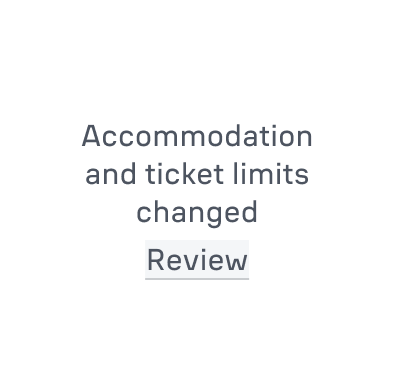
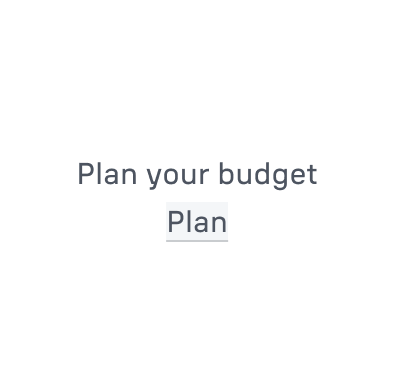
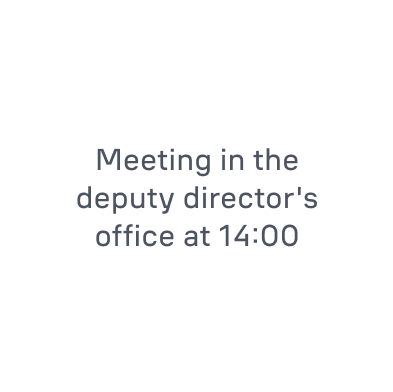
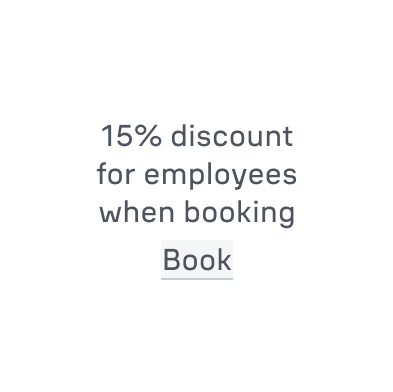
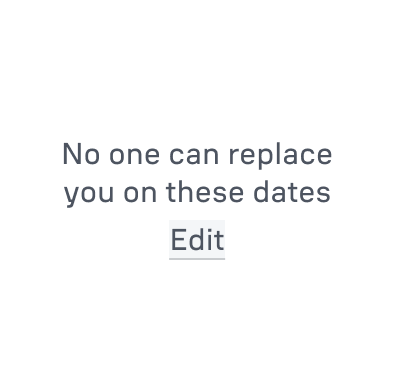
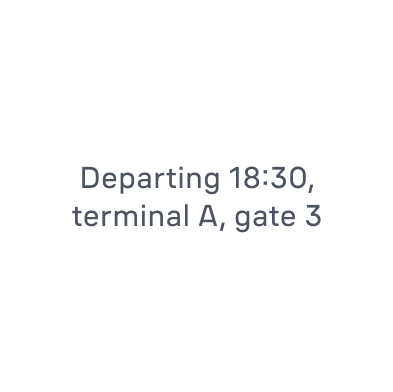
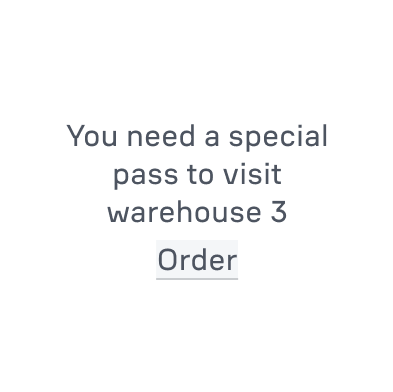
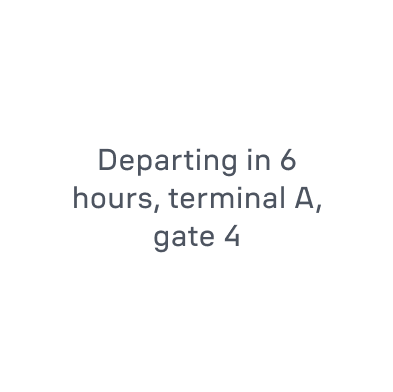
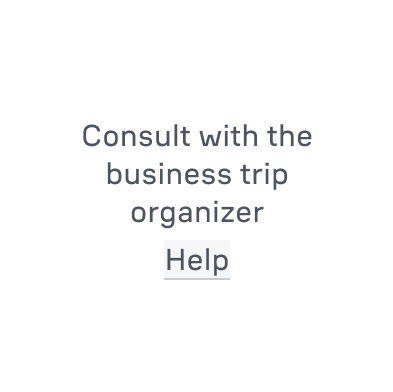
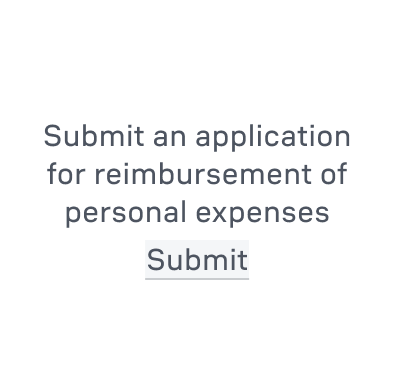
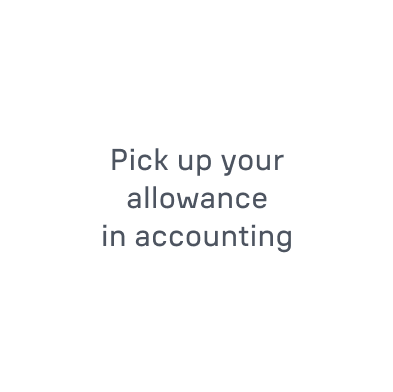

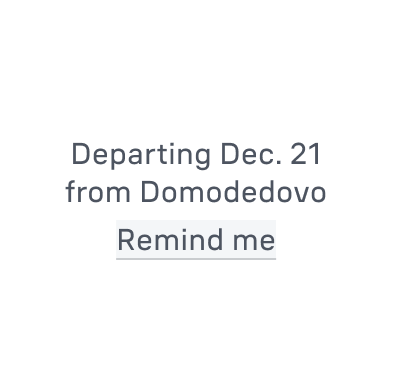



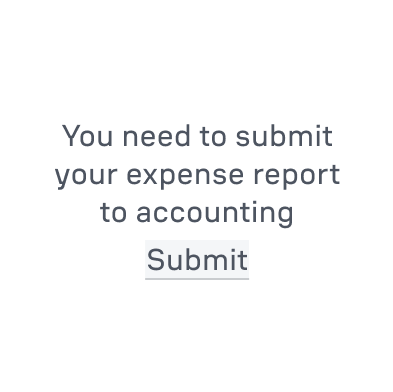

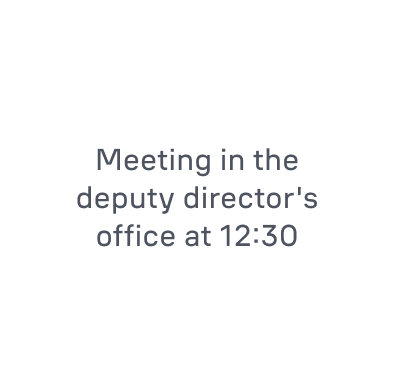
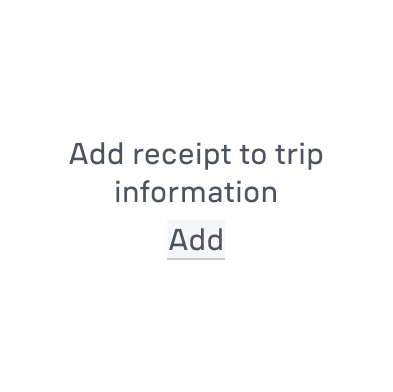
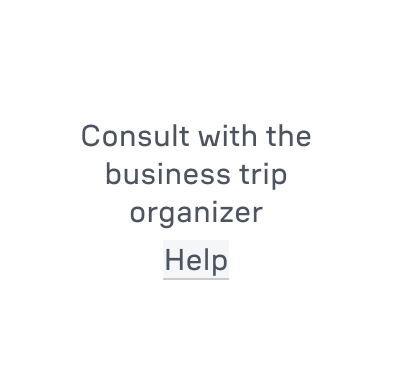
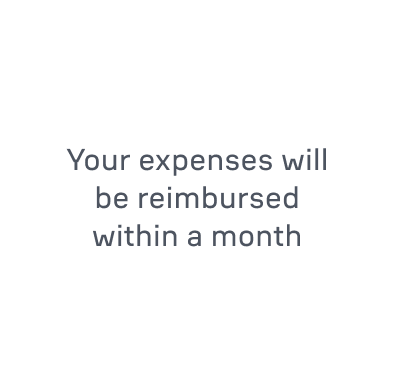
Guidelines
In addition to the interface, a detailed UI kit was created. It will help make further development faster and apply the created style to future products of the company.
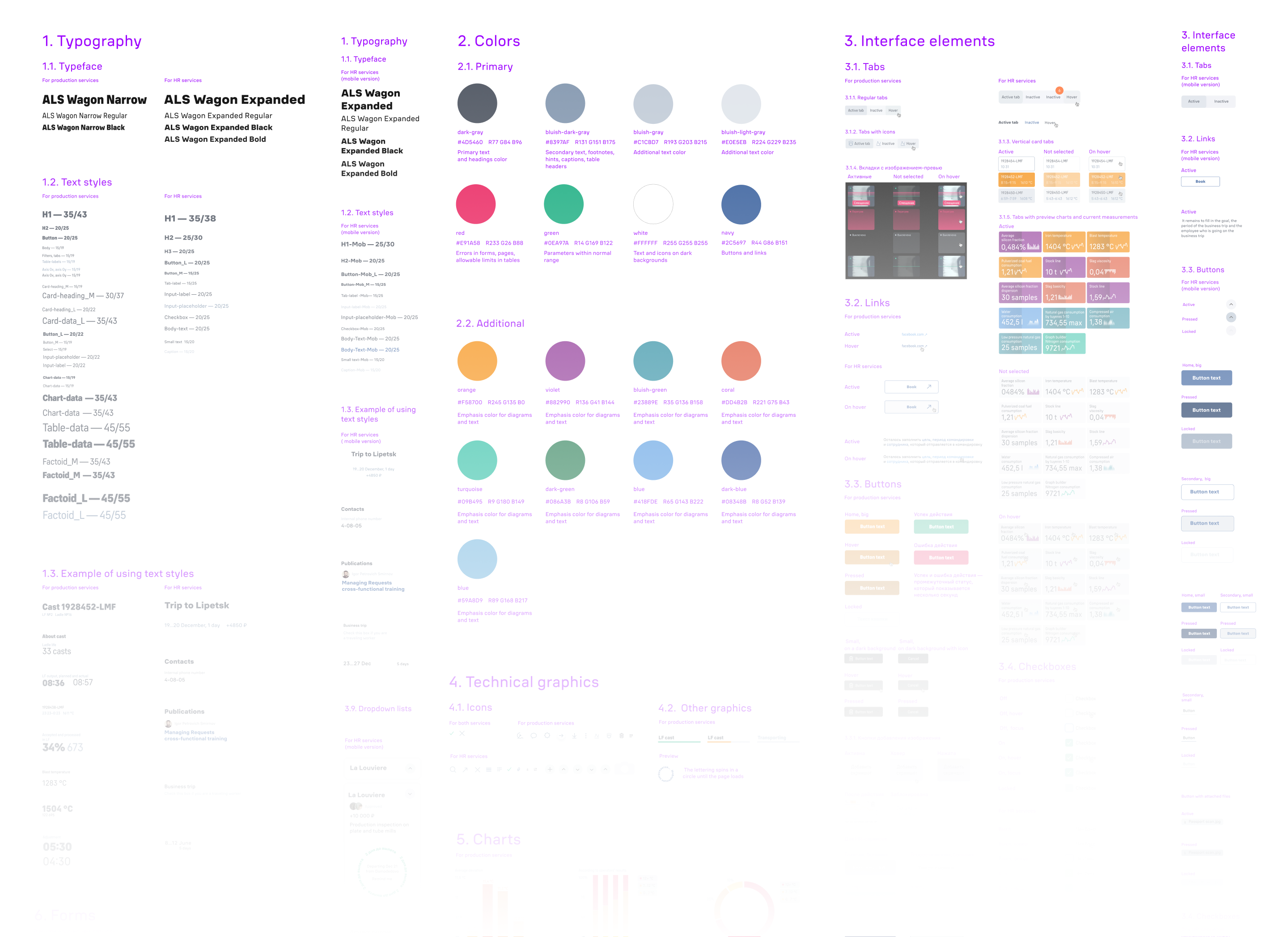
art director
motion designer
project manager
- All values shown on illustrations are for demonstration purposes only and may not match real data
- Wagon typeface