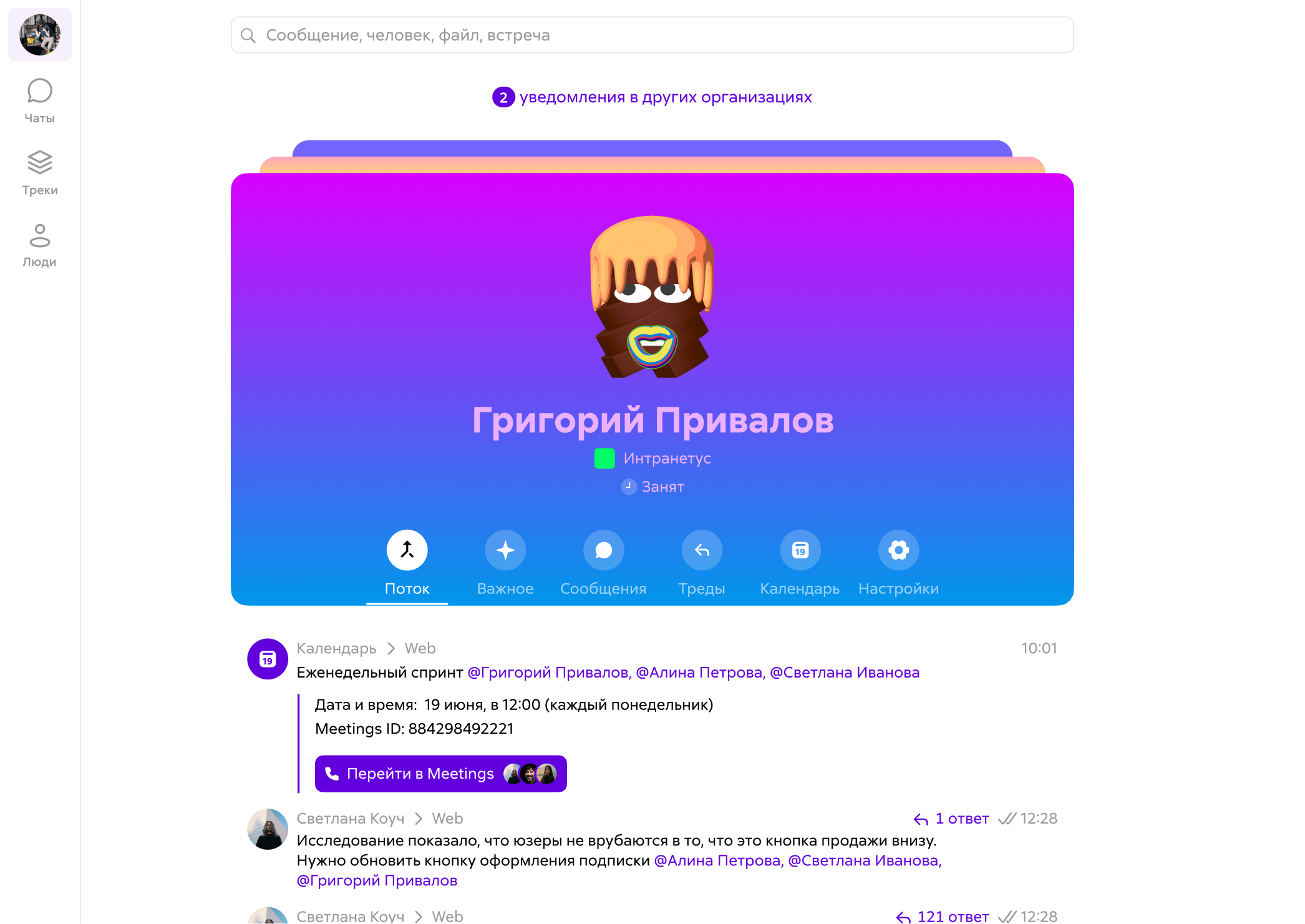Interface and research for MTS Link
MTS Link develops digital services for intra- and inter-corporate communication and employee training. It is used by a wide variety of organizations, including educational, legal, industrial and IT companies. Today the company is uniting all its products into a single system of the same name.
An interface for the system was designed at the studio after conducting some serious research: we talked to real users to learn what programs they usually use, what advantages and shortcomings they have, what tasks they solve and what they lack. This led to some incredibly friendly and succinct design solutions.
Research
We conducted dozens of interviews with users of communication tools in different areas. As a result, we found out, for instance, that it is important for people not only to communicate, but also to feel involved with the company, and that both synchronous (audio and video calls) and asynchronous (video circles, quick screencasts) communication tools are needed.
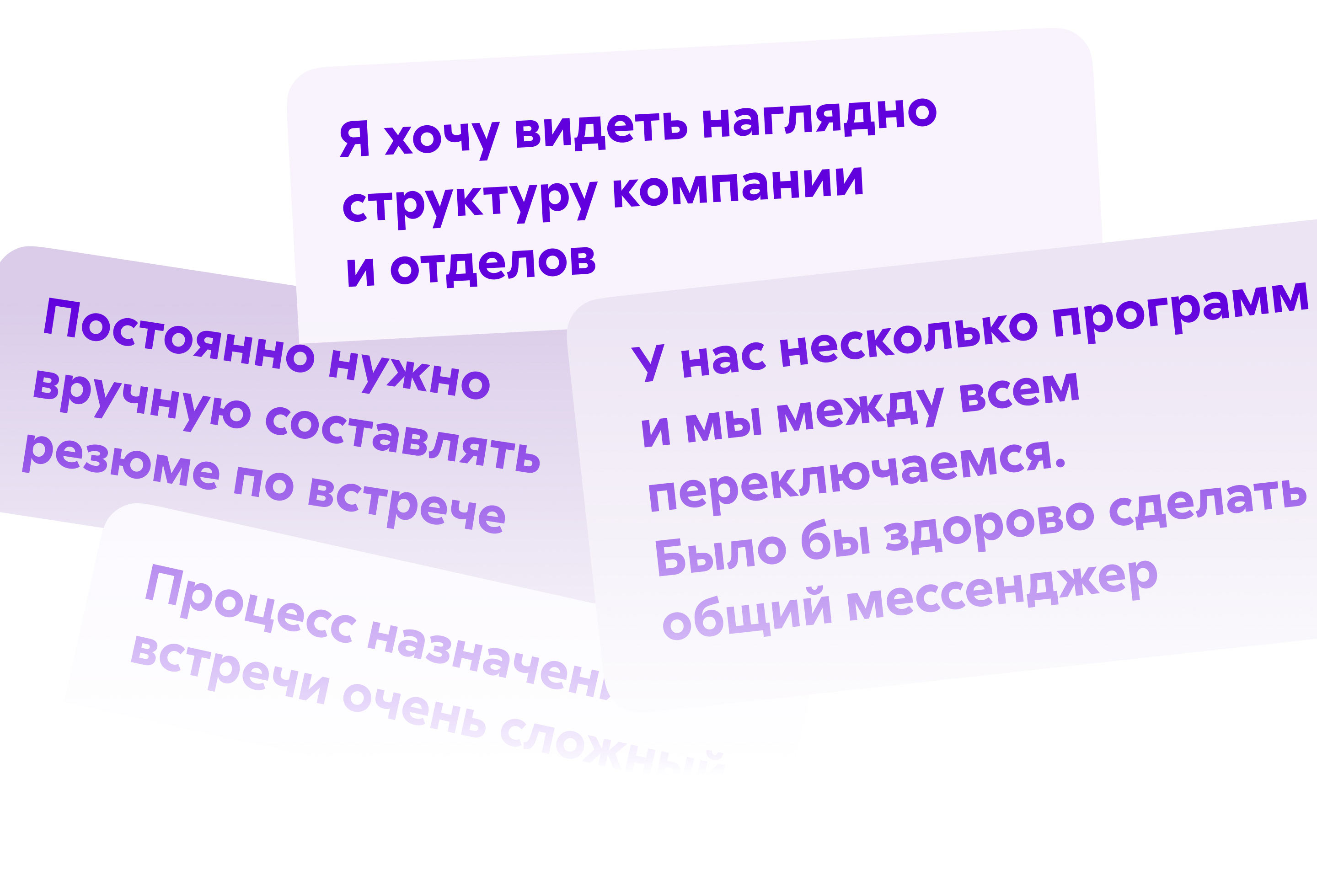
Chatting is king
There is still nothing more effective than chats, so we designed them with special care: everything is simple, quick and in plain sight. The principle of operation is perfectly familiar to anyone who has used a messenger app at least once in their life.
Multi-input
Data in any format, whether it’s a third-party file, sticker, calendar event or poll, can be sent in the chat in just a couple of clicks. All options are collected in one place, so there’s no need to look around for the right button.

Tracks
Tracks are group chats or channels for team collaboration. These chats have an important feature: the ability to set a deadline, after which the track gets archived.
External services such as Miro can be easily integrated into each project as tabs.
Threads
Threads for individual messages within chats make life much easier for their participants: if someone gets carried away and starts flooding, only that single thread will suffer.
Any messages, including tasks and transcribed meeting notes, can be turned into threads, simplifying the interface and navigation.
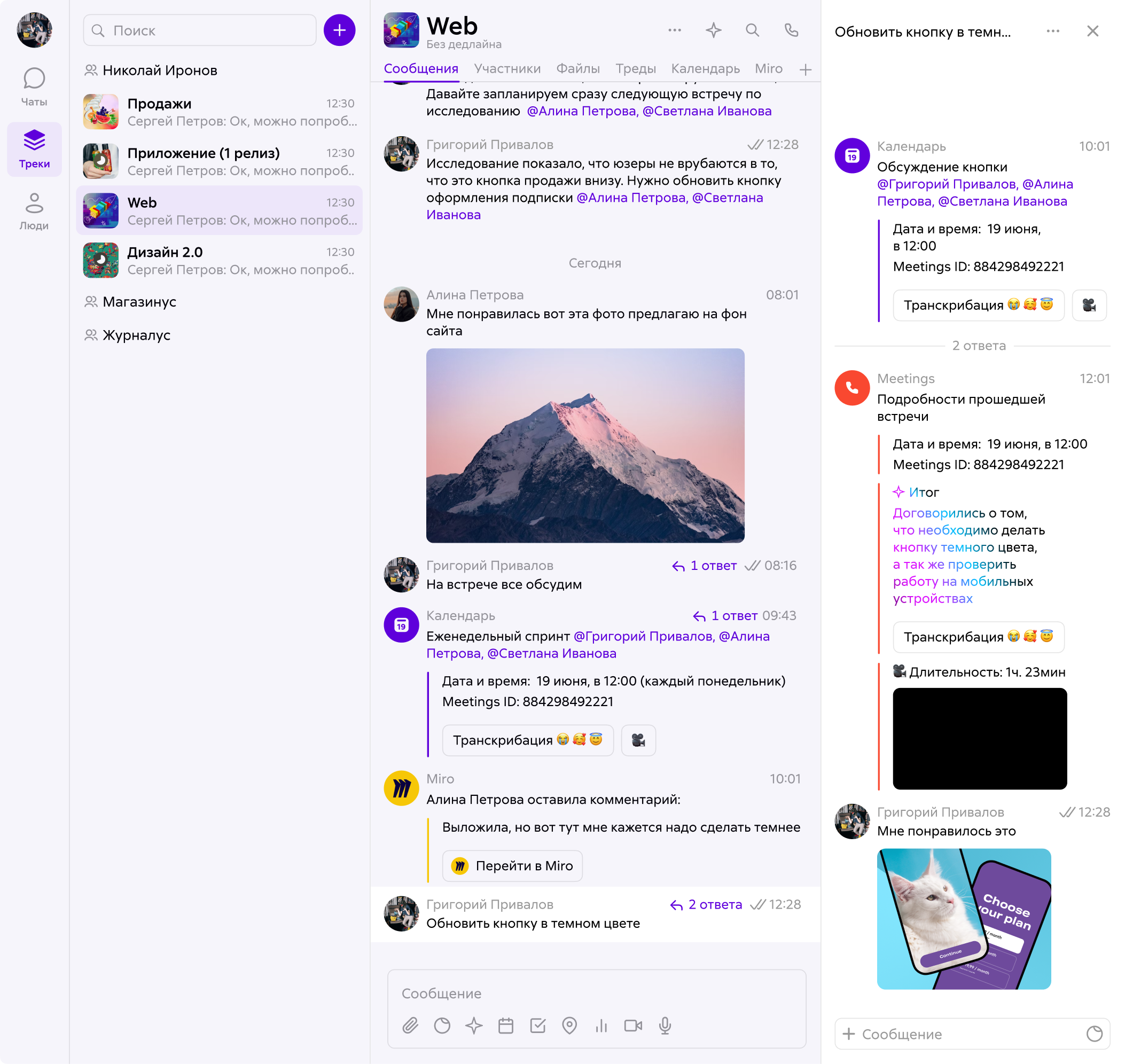
Statistics
An abundance of various interesting statistics adds life to the work routine.
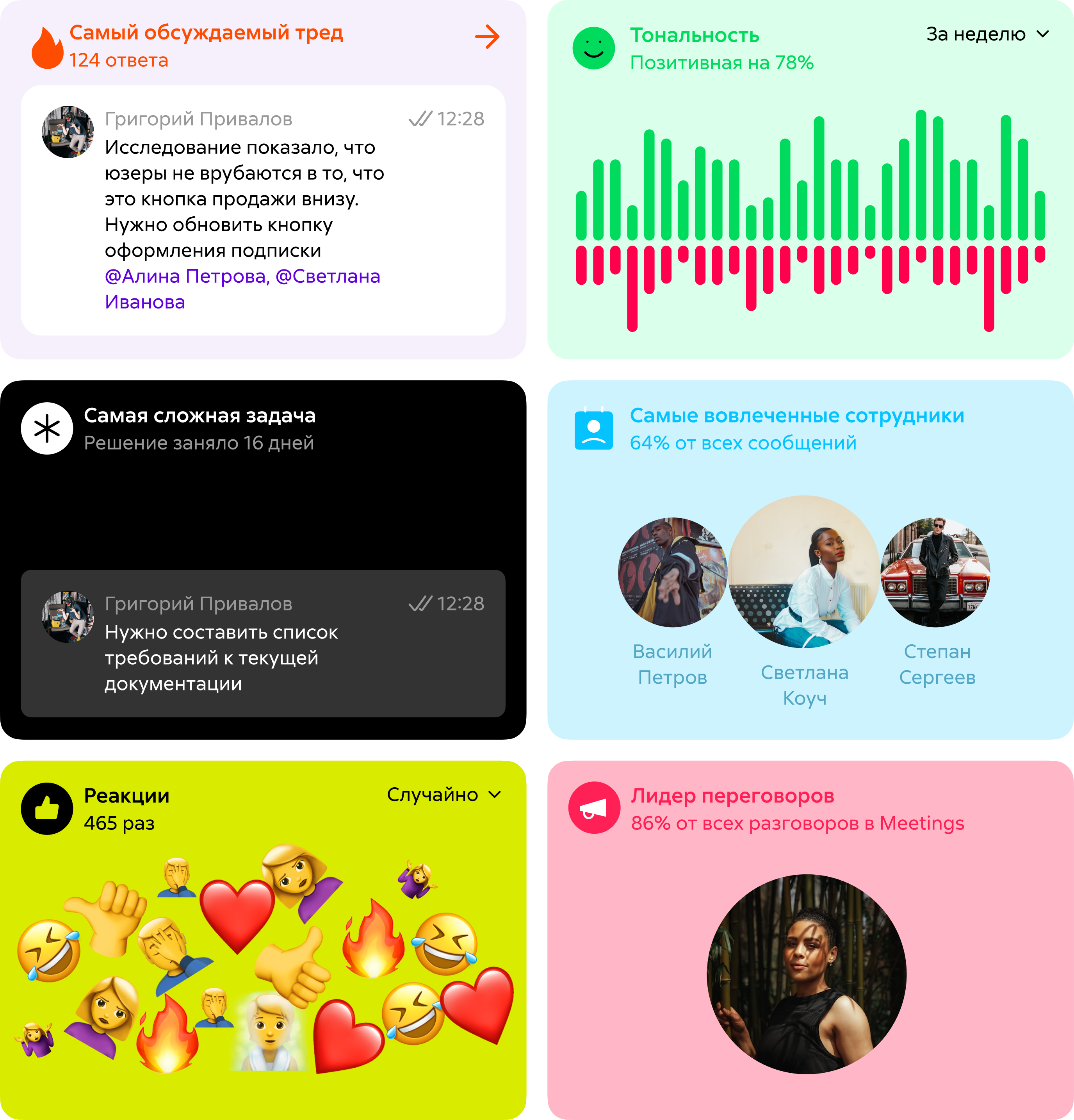
People
Each user has their own business card. Unique animated avatars are used during calls when the camera is off.
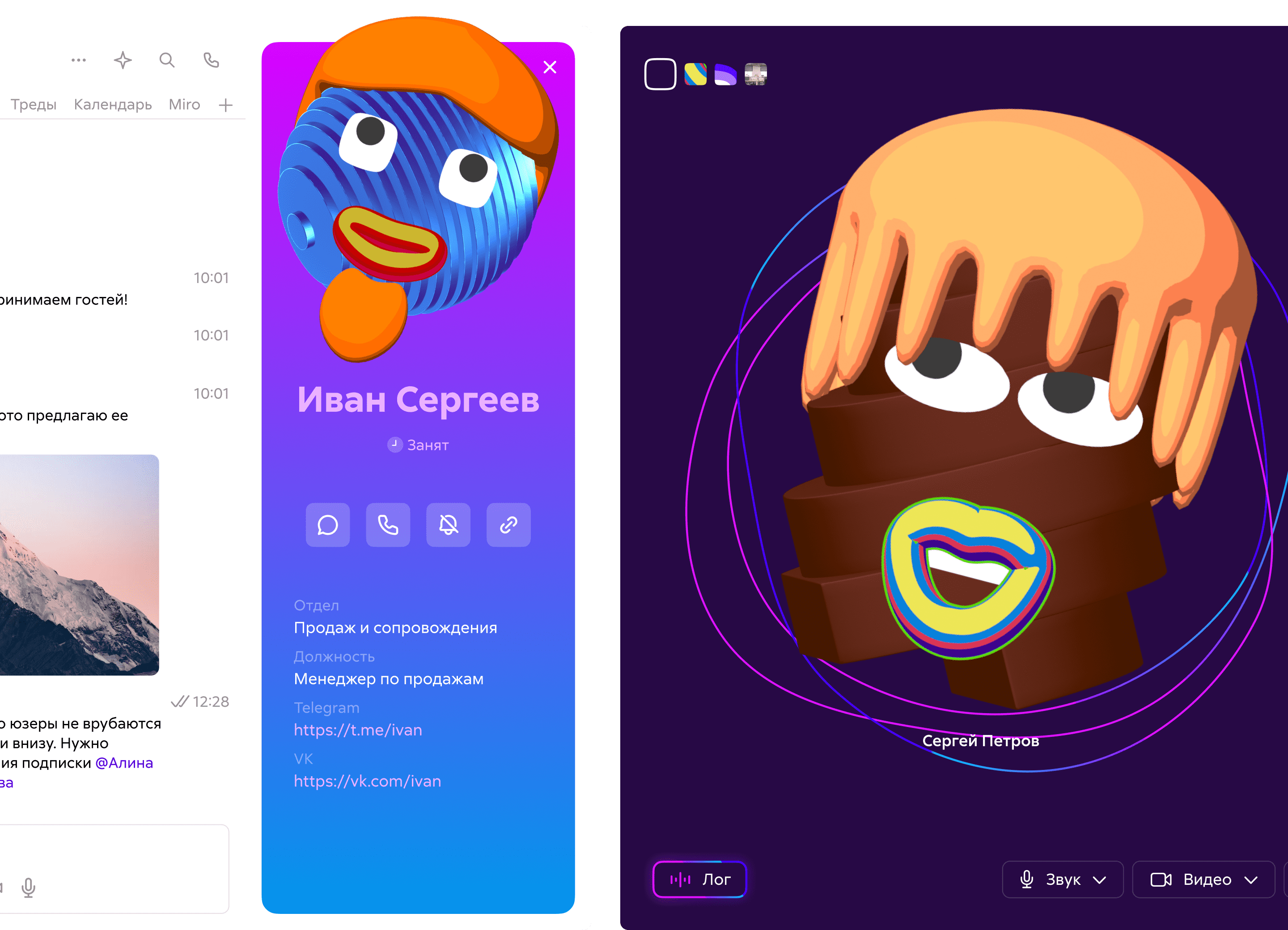
Displaying employees in clusters helps find coworkers faster and gives a more detailed view of the scale of the company and its departments.
Artificial intelligence
The brain of the whole system is AI based on a language model. Hosted in a separate chat, it helps quickly schedule a meeting, formulate a task, assign people, extract the gist of hundreds of messages or write a text.
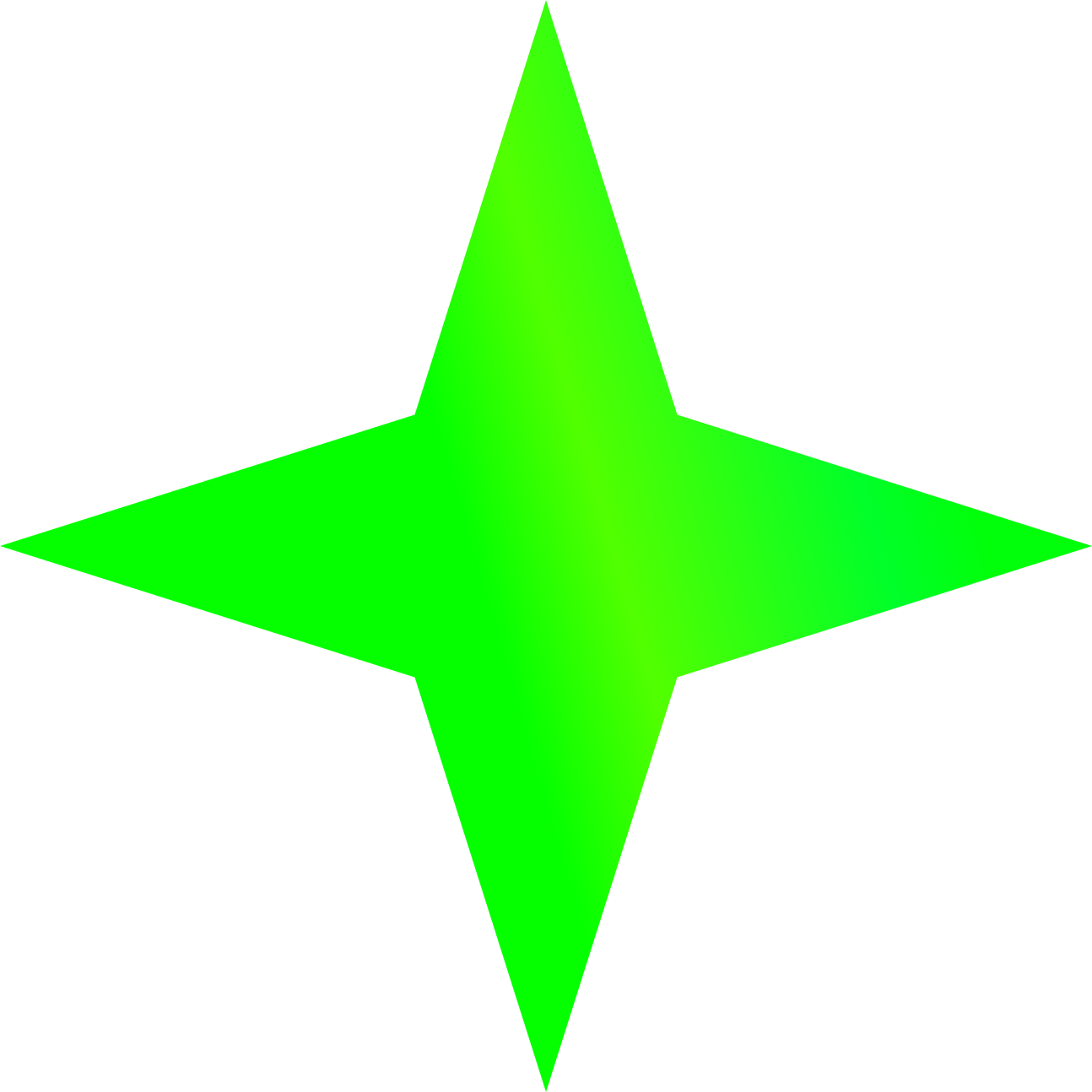
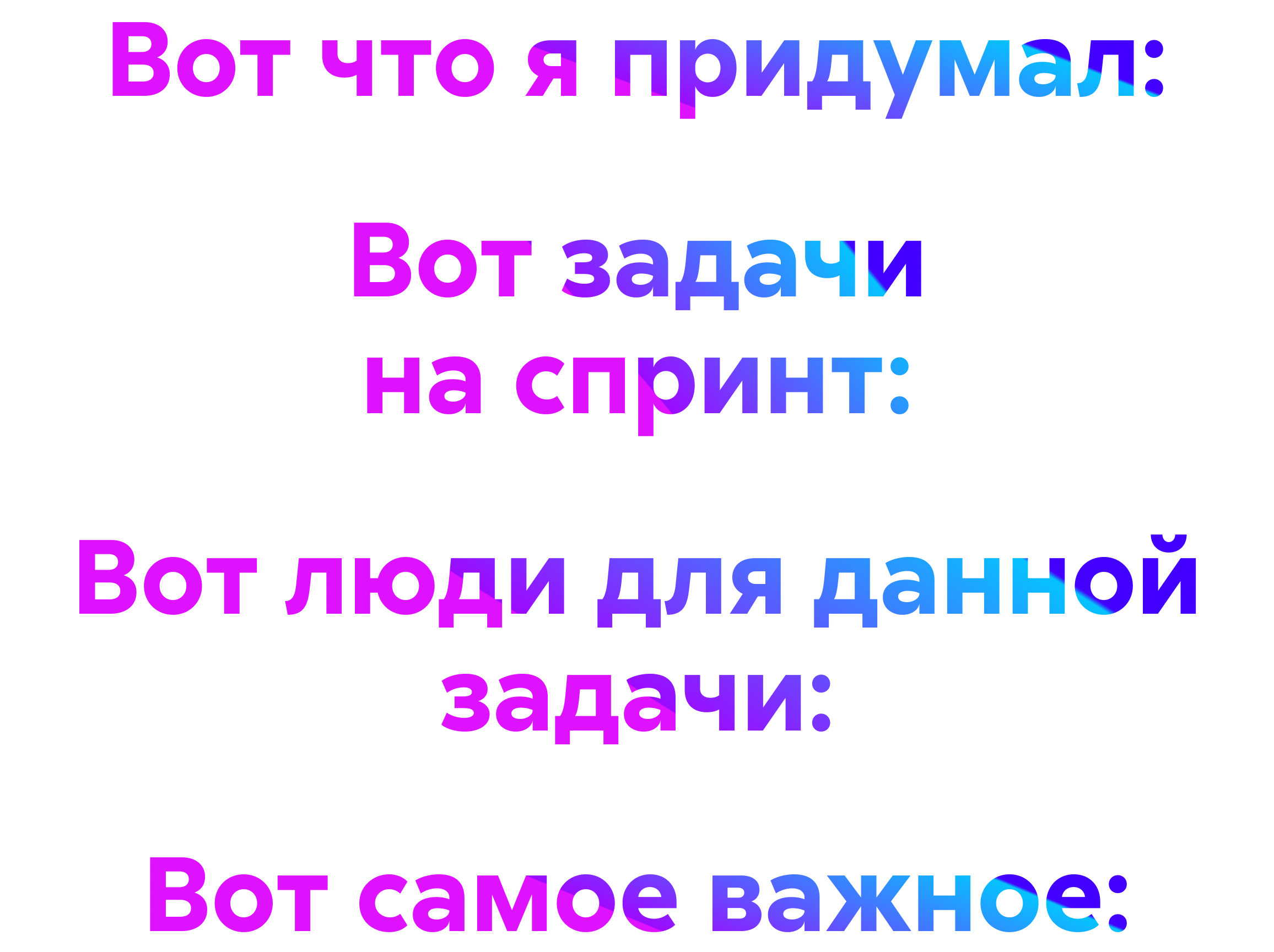
Scaling
Navigation tabs can be added, edited or hidden depending on the company’s needs.
Home
Everything related to the user is gathered on their Home page. It is especially convenient if the account is linked to several organizations: the profile can be easily switched between them and adjusted to each one.